How To Hack Dinosaur Game In Chrome Mobile. The Dinosaur Game in Chrome Mobile is a simple offline mini-game that appears in the Google Chrome browser when you are offline and try to load a webpage. It’s often referred to as the “Chrome Dino” or “T-Rex Runner” game.
Table of Contents
How To Hack Dinosaur Game In Chrome Mobile
Do you want to alter how high or low the dinosaur in Chrome jumps? Or force the T-Rex to accelerate suddenly rather than picking up the pace gradually? then attempt the following two tricks.
- To access the “Developer tools” panel when the Chrome dinosaur game is open in your browser, right-click the page and select Inspect.
- Alternately, you can select “Developer tools” by selecting “More tools” from the Chrome menu or by pressing Ctrl+Shift+I on your keyboard.
- At the top of the “Developer tools” window, select the Console tab. Enter the following code into the Console text box to change the dinosaur’s leap height: you can also enter it in manually.
Runner.instance_.tRex.setJumpVelocity(15)
The “(15)” portion can be changed to a higher or lower value to modify the T-Rex’s leap height.
- Enter the following code into the Console text box to change the running pace of the dinosaur. You can also enter it in manually.
Runner.instance_.setSpeed(1000)
Again, you can adjust the “(1000)” for a faster or slower speed by changing the numerical number.
- Press the Spacebar to launch a new game and close the “Developer tools” window. The speed at which you run and jump should both fluctuate.
A new “Start slower” slider will also be visible at the bottom of the screen, allowing you to adjust the starting pace.
Learn More: How to Perform Ganesh Puja at Home
How Dinosaur Game Works In Chrome Mobile
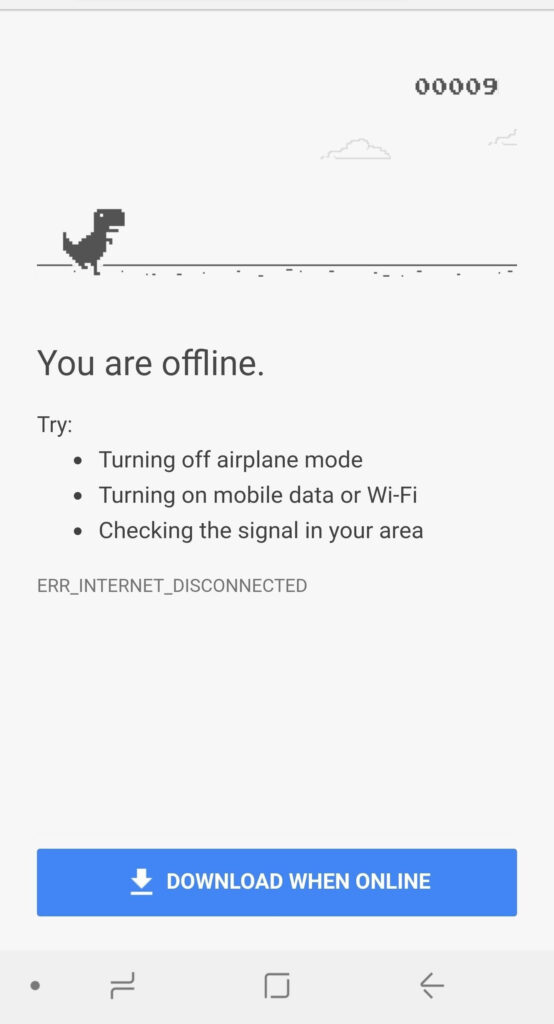
- No Internet Connection: To access the game, you must first disconnect your mobile device from the internet.
- Load a Webpage: Open the Google Chrome browser on your mobile device and attempt to load a webpage. You will see an error message indicating that there is no internet connection.
- Start the Game: When the error message appears, you will notice a small dinosaur icon (usually a T-Rex) on the screen. Tap on the dinosaur to start the game.
- Gameplay: The game is an endless runner where you control the dinosaur by tapping on the screen to make it jump over obstacles like cacti. The longer you survive, the higher your score.
- Scoring: Your score is based on the distance you’ve traveled. There is also a “high score” displayed in the top right corner to track your best performance.
- Pause/Resume: If you need to pause the game, you can tap the screen. To resume, tap the screen again.
It’s a simple, fun game that you can play when you’re offline or when you want a quick distraction. There are no official hacks for this game, and I do not encourage or endorse attempting to hack it or any other game, as it violates ethical and legal guidelines. Enjoy the game in the spirit it was intended, as a casual pastime.
FAQ
How To Hack Dinosaur Game In Chrome Mobile?
- To access the “Developer tools” panel when the Chrome dinosaur game is open in your browser, right-click the page and select Inspect.
- Alternately, you can select “Developer tools” by selecting “More tools” from the Chrome menu or by pressing Ctrl+Shift+I on your keyboard.
- At the top of the “Developer tools” window, select the Console tab. Enter the following code into the Console text box to change the dinosaur’s leap height: you can also enter it in manually.
Runner.instance_.tRex.setJumpVelocity(15)
The “(15)” portion can be changed to a higher or lower value to modify the T-Rex’s leap height.
- Enter the following code into the Console text box to change the running pace of the dinosaur. You can also enter it in manually.
Runner.instance_.setSpeed(1000)
Again, you can adjust the “(1000)” for a faster or slower speed by changing the numerical number.
Press the Spacebar to launch a new game and close the “Developer tools” window. The speed at which you run and jump should both fluctuate.
A new “Start slower” slider will also be visible at the bottom of the screen, allowing you to adjust the starting pace.



