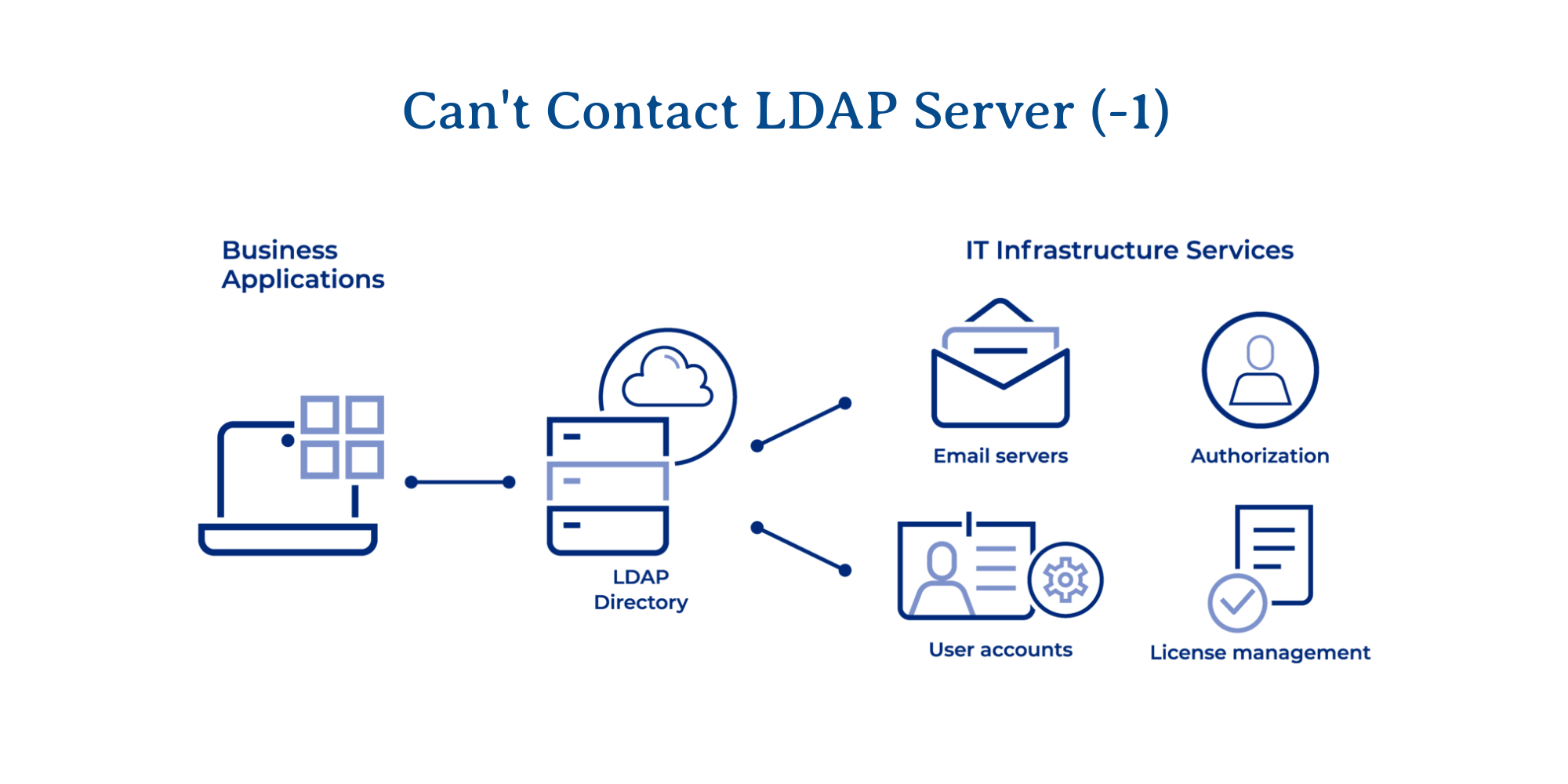Can’t Contact LDAP Server (-1). The error message “can’t contact LDAP server (-1)” indicates that there is an issue with the LDAP (Lightweight Directory Access Protocol) server connection. LDAP a protocol used for accessing and managing directory information services, typically used for user authentication and directory services in various applications and systems.
Here are some common reasons and steps to troubleshoot this error:
Can’t Contact LDAP Server (-1)
- LDAP Server Down: The LDAP server you are trying to connect to may be down or unreachable. Make sure the server is running and accessible from your network.
- Network Connectivity: Check your network connectivity to ensure that there are no network issues preventing your system from reaching the LDAP server. You can use tools like
pingortelnetto test connectivity. - LDAP Server Configuration: Verify that the LDAP server configured correctly, including the hostname or IP address, port number, and security settings (e.g., TLS/SSL). Ensure that the LDAP server is listening on the specified port.
- Firewall and Security: Ensure that any firewalls or security settings on either the client or server side are not blocking LDAP traffic. LDAP typically uses port 389 (unencrypted) or 636 (encrypted with SSL/TLS).
- Credentials: Check the username and password you are using to bind to the LDAP server. Ensure that they are correct and have the necessary permissions to access the LDAP server.
- LDAP Server Logs: Check the logs on the LDAP server for any error messages or information about failed connection attempts. This can provide more specific details about the issue.
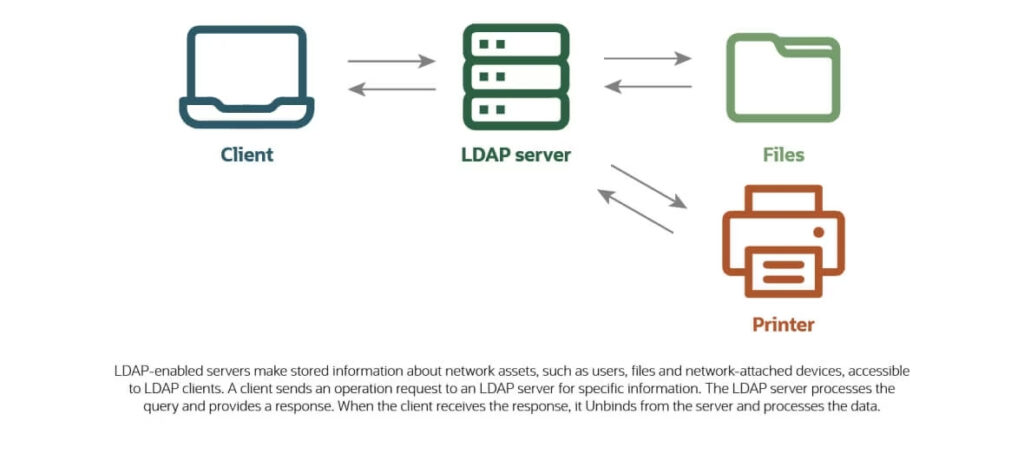
Learn More: Can’t Uninstall CCleaner Browser Windows 10
- LDAP Server Health: If you have access to the LDAP server, verify its health and resource utilization. It’s possible that the server overloaded or experiencing issues.
- Firewall and Routing on Client Side: Ensure that your client machine’s firewall or routing settings are not preventing outbound connections to the LDAP server.
- LDAP Client Configuration: Double-check the configuration settings on your LDAP client. Make sure the client set up correctly to connect to the LDAP server.
- LDAP Server Availability: Ensure that the LDAP server is up and running. Try to restart the LDAP server if needed.
- DNS Resolution: Ensure that the LDAP server hostname can resolved to it IP address. DNS issues can sometimes lead to connectivity problems.
- TLS/SSL Configuration: If you using encryption (LDAPS) with LDAP, verify that the LDAP client correctly configured to use the appropriate certificate and encryption settings.
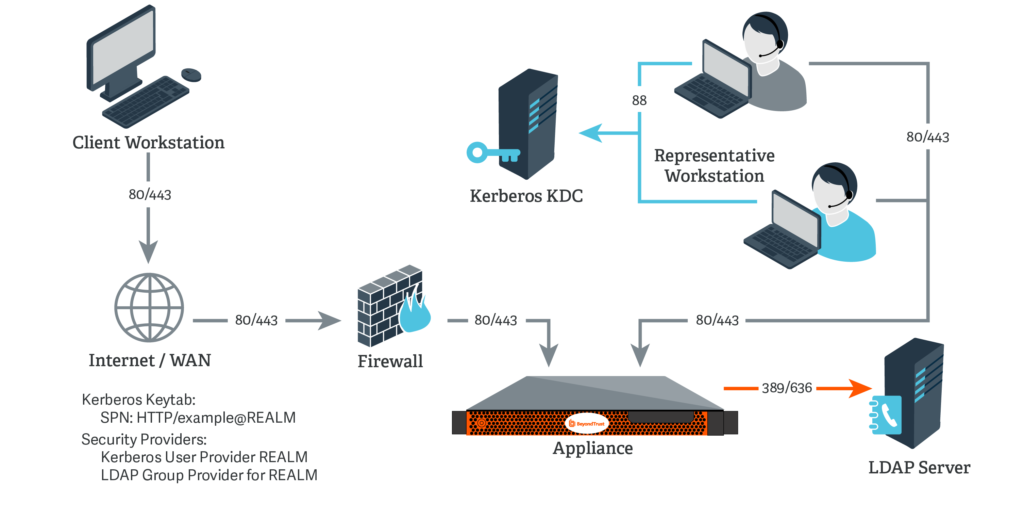
Once you’ve identified and addressed the root cause of the issue based on the above troubleshooting steps, you should be able to establish a connection to the LDAP server without encountering the “can’t contact LDAP server (-1)” error.
FAQ
Can't Contact LDAP Server (-1)?
- LDAP Server Down
- Network Connectivity
- LDAP Server Configuration
- Firewall and Security
- Credentials
- LDAP Server Logs
- LDAP Server Health
- Firewall and Routing on Client Side
- LDAP Client Configuration
- LDAP Server Availability
- DNS Resolution
- TLS/SSL Configuration
Once you’ve identified and addressed the root cause of the issue based on the above troubleshooting steps, you should be able to establish a connection to the LDAP server without encountering the “can’t contact LDAP server (-1)” error.