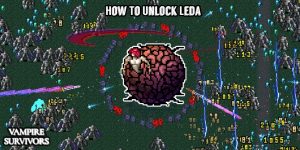How To Fix Error Code 16480 In Lethal Company. In the terrifying survival game Lethal Company, which takes place on a moon mission. You must gather scrap and sell it to the company you recently joined. Place filled with horror of all kinds, and your job to use your cunning to gather scraps and protect yourself from the adversaries.
The four-player multiplayer mode and proximity chat. Which let friends explore the enigmatic moon faculty in quest of monsters and scraps, are the game’s greatest features.
But as of late, players are unable to join other players in multiplayer games because of the Lethal Company Error Code 16480. This is unfortunate because the entire point of Lethal Company is to have fun with a group of four people, including you. Let’s talk about Lethal Company Error Code 16480 and work together to resolve the problem.
Table of Contents
Why is the Lethal Company 16480 Error occurring?
When you, your friends, or other players in your party have a different game version than you do, this error message appears. If everyone updates the game, perhaps problem will resolved on its own.
However, some players who attempted to update the game reported receiving Error Code 16480 even though they were using the same version.
Looking a little closer at the problem at hand. We can see that 16480 Version Error brought on by certain mods that loaded onto the system to improve the game in some way.
This includes mods like Better Scaling, which makes characters in the game easier to view, and BiggerLobb. Which increases the number of players in a lobby, among others.
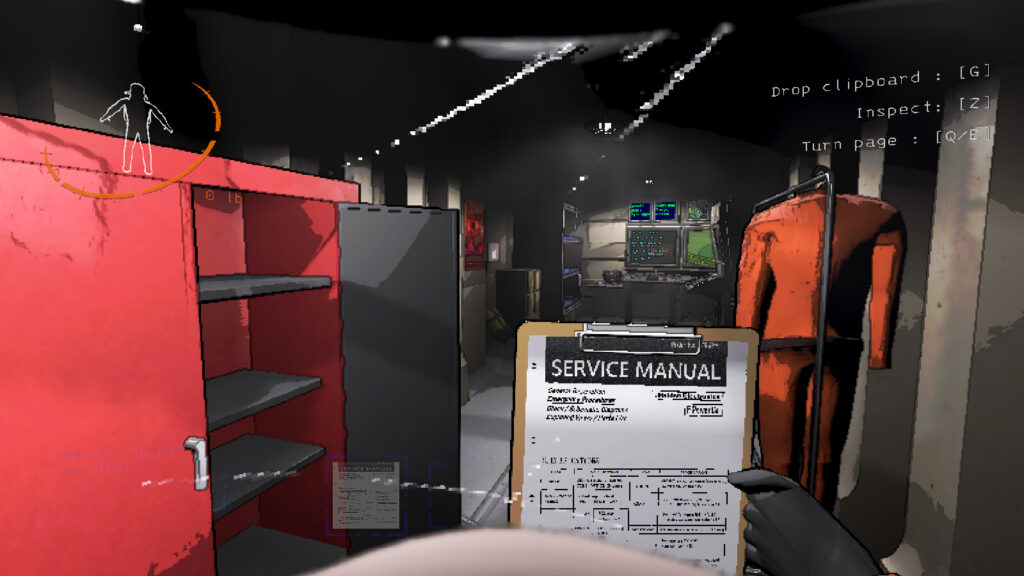
How To Fix Error Code 16480 In Lethal Company
We’ve provided some solutions to fix Lethal Company Error Code 16480 below.
Set the Force Modded Server Browser to True in LC_API.cfg
“LC_API.cfg” can found in the game directory or files. The following is the pathway:
- Lethal Company/config/LC_API.cfg; BepInEx/config
To fix the Lethal Company 16480 Error, edit this file and set the “Force Modded Server Browser” to True.
Also Read: Baldur’s Gate 3 Can’t Save Game Or Load Game
Managing Mods

It is likely that you will need to disable every mod on your system before attempting to play the game if you have a lot of them installed. After that, you can turn them on one at a time to see which one is having problems.
This kind of error can occasionally occur when the version of the mods does not match the version of the game.
Alternative Methods
- Launch Lethal Company Again
- Check Steam Game Files
- Turn Off the Firewall and Antivirus
- Put Lethal Company in Operational Mode.
- Turn off Steam Overlay.
- Verify Your Internet Connection
- Put Lethal Company back in place
FAQ
How To Fix Error Code 16480 In Lethal Company?
We’ve provided some solutions to fix Lethal Company Error Code 16480 below.
Set the Force Modded Server Browser to True in LC_API.cfg
“LC_API.cfg” can found in the game directory or files. The following is the pathway:
- Lethal Company/config/LC_API.cfg; BepInEx/config
To fix the Lethal Company 16480 Error, edit this file and set the “Force Modded Server Browser” to True.