Table of Contents
Elite ROM Android[11] ROM for the Poco f1
The Elite ROM has these advanced features,,,
EliteRom-21.4.1 Released for POCO F1
* Your warranty is void. Or vaild, probably?
* I am not responsible for bricked devices, dead SD cards, Ebolation X,
* thermonuclear war, or the current economic crisis caused by you following
* these directions. YOU are choosing to make these modificiations, and if
* you point your finger at me for messing up your device, I will LMAO at you.ROM OS Version: MIUI 21.4.1 ROM Kernel:Stock Modified ROM Firmware Required: Bootloader Unlocked / Ofox-farewell Based On: MIUI China Beta Version Information: Status: Stable Created on: 2020-07-02 Last Updated on: 2021-04-06
Kernel Source: https://github.com/amog787/android_kernel_xiaomi_sdm845
How To Install
First Time Install / Clean Flash
- Make sure you are decrypted! dont whine if you didn’t listened it after you flash.
- Flash Rom zip with Ofox recovery only. farewell version, Clean flash only.
- Dont flash any kernel or any other zip for now, let it boot, give it 5mins atleast, once u see 12.6, set it up, micloud too.
- After you reached homescreen, reboot to Ofox and flash the Face Unlock fix file. Wipe cache, dalvic and Reboot.
- Let the rom set itself for some mins of usage.
- Thats it, enjoy the smoothness you never saw anywhere. Now you can change kernel etc.
Features/Changes:
- Base updated to Android 11. First A11 release. expect some bugs. pardon xD
- Base updated to China beta rom 21.4.1-MIUI 12.6
- Added missing icons for many menues in settings
- Disable notifications for all apps possible.
- Partial DSB present. bear with it guys, codes totally changed, left side dsb working, netspeed is not yet, but settled with battery icon in clever way, use nd see.
- Disabled low battery popup.
- Charging colors. change coloring of flow animation of charge your way
- Number of notifications icons can be set.
- Network speed update interval can be set as your wish.
- Allowed installations of any app, upgrade/downgrade.
- Optimius Drunk as default kernel. battery friendly.
- Smoothness overloaded tweaks.
- Don’t try to mess with any system/vendor/any file in ROM! you will be responsible for your actions!
If you having issue in adding account to Chrome, please give chrome all permissions manually and try.
Known issues
DSB. as there is less space in statusbar, icons push each other to take space nd other icon gets hidden, BUT it will show u currently active icon like netspeed or mute icon. hiding wifi/network icon which usually stay on all time. will tune it in next one hope so, hardly done though.
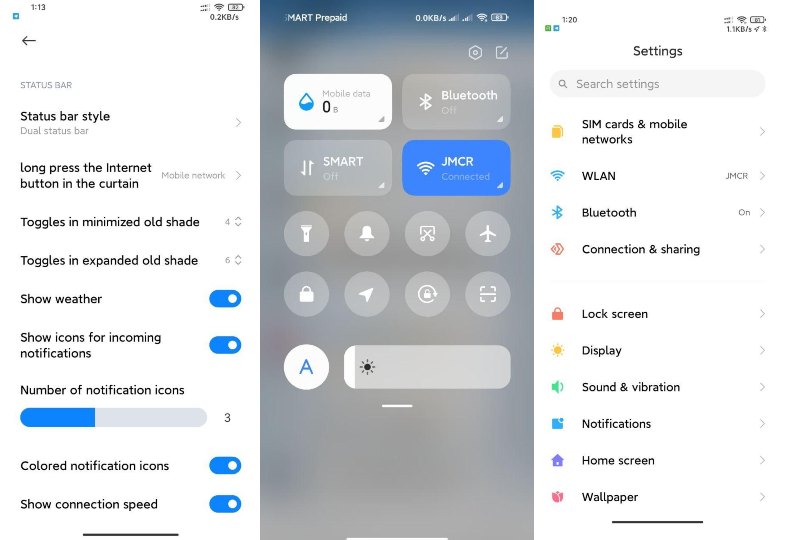
ALSO READ: Custom rom for Custom Roms For Poco F1 PixelExperience



![Read more about the article Custom ROM For Realme XT DerpFest [RMX1921] [11.0]](https://www.t-developers.com/wp-content/uploads/2021/02/DerpFest-post-300x217.jpg)