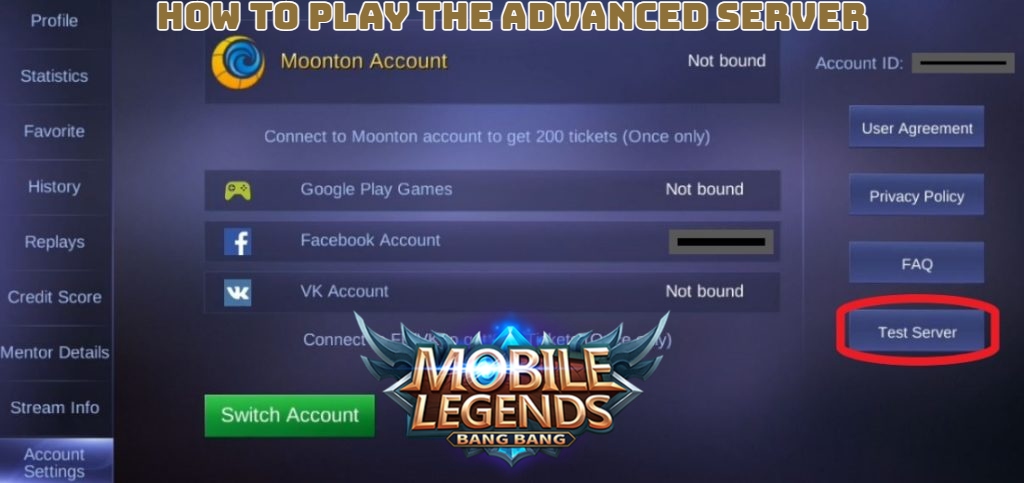How to play the Mobile Legends Advanced server.Test server for new features, characters, skins, and gameplay changes in Mobile Legends. Players from around the world can play and compete on the game’s original server. In addition, there is a test/advanced server where you can try out new features of the game.
Table of Contents
Who are eligible to play in the Mobile Legends Advanced server?
On Thursdays, when updates are released, the Advanced Server will be available to roughly 40,000 players on 50-100 servers. Advanced Server is available to players who meet the following criteria:
- Account level is higher than Lvl.15.
- Internet connection is stable (Ping less than 100).
- Server resides in certain areas of Asia.
How to enter into Advanced Server?
Before attempting to connect to the Mobile Legends Advanced Server, players should ensure that their Facebook/GooglePlay/Vk accounts are already linked.
Also Read:
Please follow the instructions below to enter the Advanced Server:
- Tap into the Profile section and click Account Settings
- Tap on the Switch Server button on the bottom right of the screen. This will allow the player to switch between the Original Server and Advanced Server
- Note that when switching to the Advanced Server, the player required to download resources to ensure that the gameplay experience accurate.
- For Android users, the Advanced Server permits will given out on an irregular basis. A Switch Server button will made available if the player selected for access.
- For iOS users, Moonton will send out invitation mails via the in-game mail system to active players. The Advanced Server client can installed through the link in the mail.