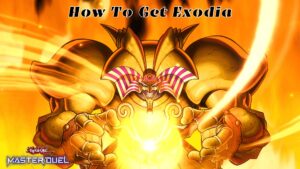How To Set Up Pokemon Game Emulator For Android. Pokemon is one of the most well-known video game series ever. They were at their peak during the handheld period, when the original Game Boy reigned supreme. Everything from the earliest Game Boy games through Nintendo DS games is currently accessible on Android and can be emulated. We’ll show you how to use a Pokemon game emulator for Android in this article.
Table of Contents
How to set up Pokemon game emulator for Android
There are two items you need to play Pokemon on Android:
- An emulator for the system the game was originally on. If you want to play GB, GBA, and NDS games, you’ll need an emulator for each.
- A ROM of the game, which is a file containing all of the game’s data
To play Pokemon games on Android, you must first install the emulator, then pick the Load function and navigate to the ROM file.
If you download the right emulator and Rom, you would be able to enjoy the game just like how it was on the Game Boy 20 years ago.

Which emulator is the best for Pokemon games on Android?
We’ll look into this separately because there are so many Pokemon games for different Nintendo system generations. On the Play Store, there are a lot of bogus emulators that are essentially duplicates of existing emulators with ads in every corner.
Game Boy and Game Boy Color
For both the Game Boy and Game Boy Color, My OldBoy! is the greatest Pokemon game emulator for Android. It is available in both free and premium versions… and the free version is quite adequate for casual use.
Players can save frequently in-game, fast forward up to 2x, utilise custom controls, and even employ cheat codes. Because the games are so ancient, the performance of My OldBoy! for pokemon games is excellent.
Players that upgrade to the Pro version can fast-forward more than 2x, exchange Pokemon with other users, and save at any time. Overall, this is a great value for money, especially if you plan on playing multiple games.
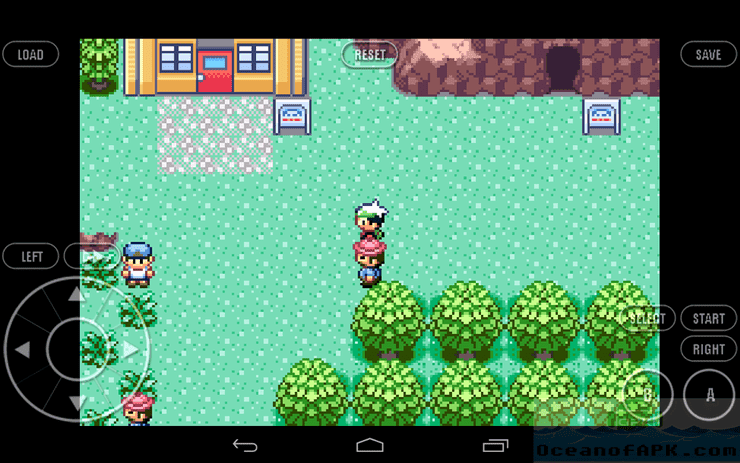
Game Boy Advance
The GBA, like the GB and GBC before it, has only one noteworthy emulator: My Boy! It was created by the same developer and is nearly identical to My OldBoy! The only difference is that it uses a GBA to play games.
My Boy!, like My OldBoy!, has two versions: free and paid. You can save the game at any moment and fast forward up to 16 times in the paid edition. You can also connect with other gamers to trade or combat.
Nintendo DS
You have two alternatives when it comes to DS Emulator. nds4droid is a completely free, open-source software that does not contain any advertisements. It has customised controls and consistent performance across a wide range of devices. Overall, this is definitely your best option if you don’t want to spend money and only play a few games.
However, some of the most significant features, such as custom save states, fast-forwarding, and cheat codes, are missing from nds4droid.
DraStic is the best option if you are willing to spend a few money. It performs better than nds4droid and allows for fast forwarding. The app is currently in development and is compatible with smartphones, tablets, and even Android TV.
DraStic is the best option if you are willing to spend a few money. It performs better than nds4droid and allows for fast forwarding. The app is currently in development and is compatible with smartphones, tablets, and even Android TV.
Also Read: How To Get The Iron Flask Set Elder Scrolls Online

Nintendo 3DS
RetroArch is a one-size-fits-all solution for 3DS emulators, as well as emulators in general. Instead of focusing on mimicking just one console, RetroArch has a variety of “cores” that can be installed. As a result, players can utilise this software on almost any platform.
It is, however, fairly difficult to use and may take some time to get used to. RetroArch is currently one of the greatest Pokemon game emulators for Android on the market.
How to get Pokemon Game ROMs
While downloading ROMs for games you don’t own is considered piracy, Nintendo is powerless to stop it. Pokemon ROMs can be downloaded from sites such as emulatorgames.net and hexrom.com. Here are a few pointers to keep in mind before downloading.
- Make sure you’re downloading the right version for your console emulator. The console name abbreviations are usually found next to the ROM’s name (GBA for game boy advance… NDS for Nintendo DS… etc).
- Pay close attention to the downloaded file. You normally don’t have to decompress ROMs because they arrive in ZIP or RAR format. If a website provides you with an APK or EXE file, remove it. They’re most likely malware.
- ROM files are usually very small in size in comparison to modern games. Pokemon Red measures just 380KB, while Pokemon Black is around 110MB.
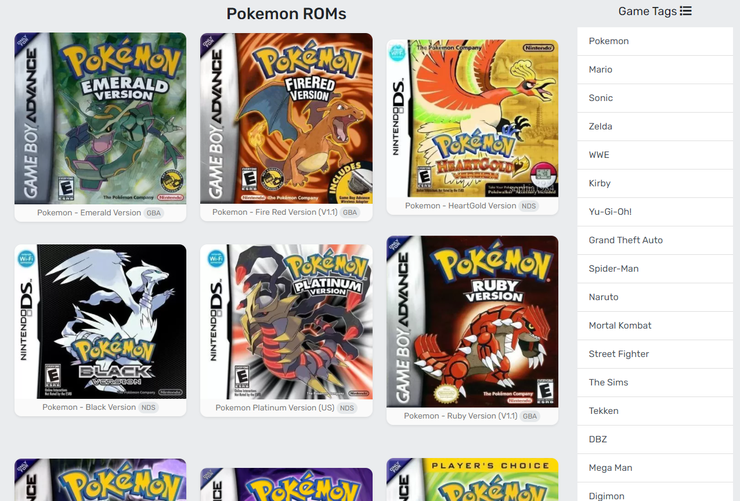
Which Pokemon Games are playable on Android?
Currently, all Pokemon titles from the original Game Boy games to the Nintendo DS titles are available to emulate on Android. That includes:
- Game Boy (GB): Red, Blue, and Yellow
- Game Boy Color (GBC): Gold, Silver, and Crystal
- Game Boy Advance (GBA): Ruby, Sapphire, and Emerald; FireRed and LeafGreen are the best Pokemon games for GBA.
- Nintendo DS (NDS): Diamond, Pearl, and Platinum; HeartGold and SoulSilver; Black and White; Black and White 2
- Nintendo 3DS: Pokémon X and Y, Omega Ruby and Alpha Sapphire, and Sun and Moon
Aside from these main series games, players can also emulate spinoff games like Pokemon Pinball