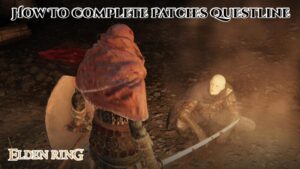How To Delete Games On PS4 To Free Up Space.When Mario Bros. launched on the NES in 1983, the Italian plumber with a spring in his step had a file size of just 31 KB.Five console generations later, games like Call of Duty: Warzone may take up to 100GB of hard drive space on PlayStation 4 consoles. With such large file sizes being the standard in the gaming business, learning how to properly delete games on PS4 to make place for others is a no-brainer.

While the majority of people are upgrading to the PlayStation 5, many are still clinging on to their PlayStation 4s. Best-selling next-generation games like Marvel’s Spider-Man: Miles Morales and Assassin’s Creed Valhalla are still coming to the PS4. While this is a good thing because it means more people can play the latest games, some users may run into storage issues because the PlayStation 4’s base model only has 500GB of storage, which isn’t ideal given the trend of ever-increasing file sizes. As a result, removing old save data and files will reduce the likelihood of running into storage issues.
How to Delete a Game from PS4
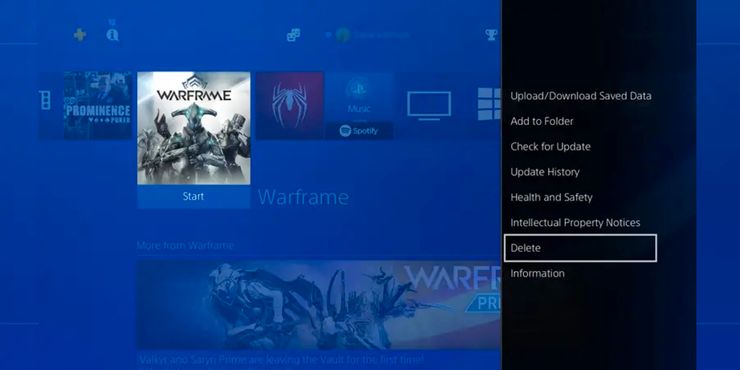
On the PlayStation 4, the quickest way to delete a game through the home screen.Unlike the other future technique, it does not provide a thorough summary on how much data uninstalled. Users only need to navigate to the game they want to remove, press the Options button on the controller to bring up the desired menu, and then select “delete.”
How to Delete Games From System Storage
While the PlayStation 4 home screen is the best place to find recently played games, the System Storage menu is the best place to uninstall them. This allows players to keep track of how much space each game takes up on their hard drive. As a result, for individuals who need to delete several files at once to clear up space, this is the most efficient option.

To do so, go to the PlayStation 4 home screen and click “Settings.” Select “System Storage” from the drop-down menu to access games stored on the PS4’s internal hard drive. When the menu loads, it will display a list of installed games along with the amount of hard disc space they take up. Simply select the game to uninstalled with the PS4 DualShock controller and tap uninstall to remove the download as well as any saved data.

The procedure the same for individuals using an external drive to expand storage space on their PS4, however it hidden under a different menu. Users can uninstall any external games by selecting the “Extended Storage” option.