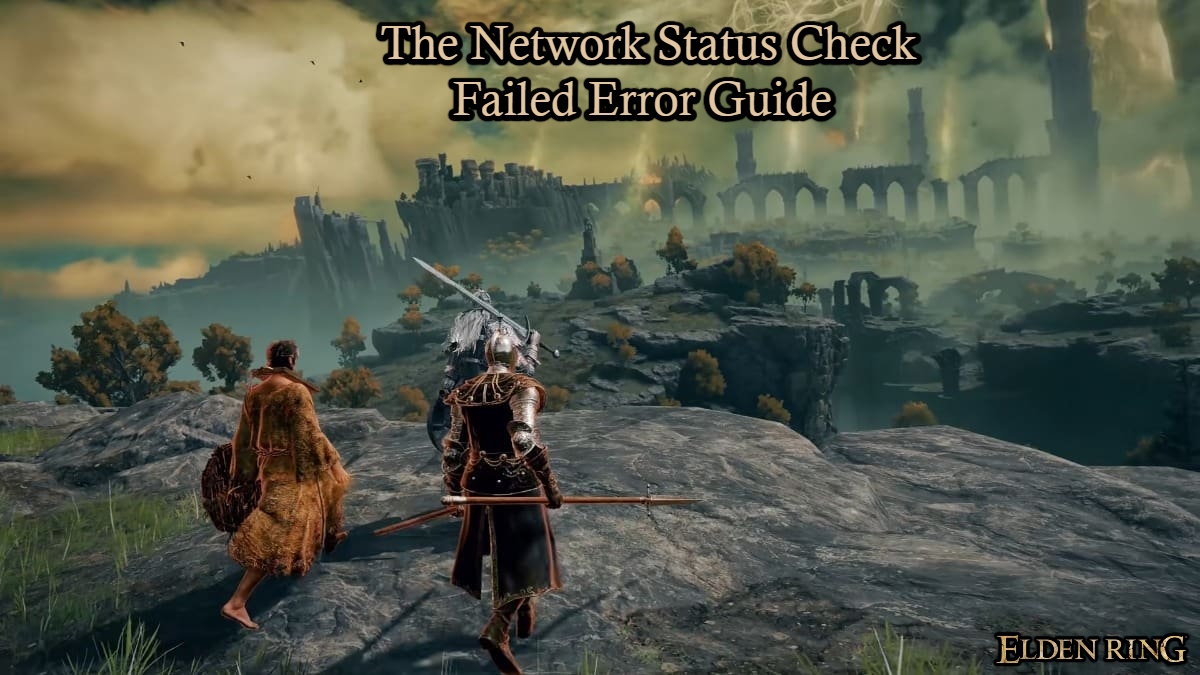The Network Status Check Failed Error Guide In Elden Ring. Elden Ring was just released earlier today, and it has already attracted. A large number of fans eager to learn more about. The Tarnished and their quest for the legendary Elden Ring. You’ll be sinking your teeth into the Lands Between for many hours to come, thanks to a large. Vast area for gamers to explore. While many of you are eager to dive in and enjoy it, some of you are encountering an error message that says “Network status check failed,” especially when trying to engage in online activities. There’s no need to be concerned if you’re unsure why this is happening. The network status check failed error in Elden Ring will be explained in this article.
Elden Ring: The Network Status Check Failed Error Explained

Also Read:How To Solve The Stillsands Relic Ruins Puzzle In Horizon Forbidden West
Now, before you go exploring the internet for any remedy you can discover, you might want to reconsider. Because the network status check failed problem isn’t your fault, you won’t be able to solve it. Instead, it’s due to the fact that the Elden Ring servers are overburdened. Elden Ring, as one of the largest games to launch this year (and in February, no less), is experiencing a massive influx of players online at the same time. Steam alone has a peak player count of about 750K, and that’s without considering Xbox or PlayStation. As a result, From Software’s servers are unable to manage such a high demand and are cracking under the strain, resulting in these issues.
Possible Xbox Issues (as of February 25 at 2:00PM PST)
In addition to this pre-existing bug, certain Xbox users have reported not receiving the newest patch that supports online play. Resulting in the network status check failure issue. While we’d like to offer a solution, none of the standard methods for forcing game updates appear to work in this case. It will be up to the From Software team to pinpoint the problem and release a fix as soon as possible (thank you to Twitter user @EvanLefavor for bringing this to our attention).
At this point, the best thing you can do is wait for more information from the team. While you may have desired to understand how to resolve the issue. We hope that this tutorial has clarified what the network status check failed error is and what you should do next. You also have plenty of offline play to do, so go ahead and kill a few more bosses.
Elden Ring is out now on PC, PS4, PS5, Xbox One, and Xbox Series X|S.