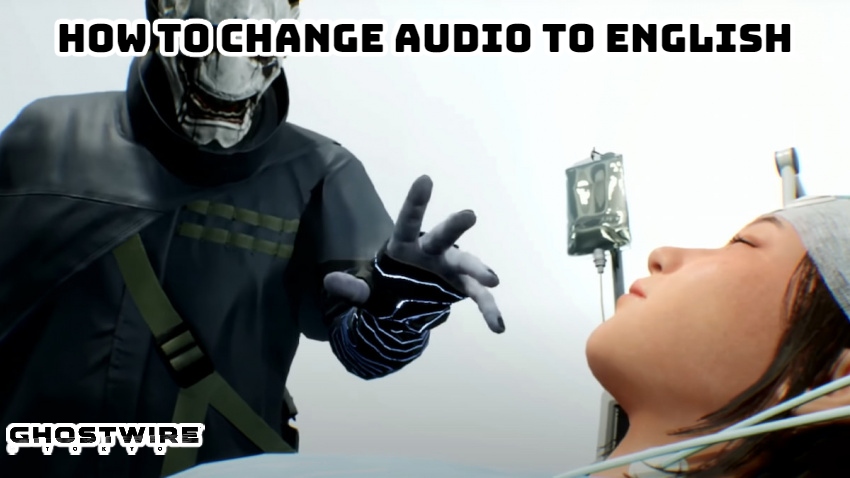How To Change Audio To English In Ghostwire: Tokyo. Tokyo is set in Japan. And it’s in Japanese with English subtitles.
While Tango Gameworks prefers Japanese voice actors for Ghostwire: Tokyo, some may prefer English.
Thankfully, you can change the audio to English and enjoy the storey in your own way. How to do it!
How to Change Ghostwire’s Japanese to English
The options menu only allows you to change the Audio Language from Japanese to English.
Changing to English in-game doesn’t work. If you’ve already started playing, save your game and exit.

Also Read: KK’s Investigation Notes Location In Ghostwire: Tokyo
Other Audio Language options include French and Spanish if you prefer a different voice language (Latin America)
Go to the Options tab in the main Title Menu.
To enable English voiceover, go to the Options menu and change the Audio Language from “Japanese” to “English”.