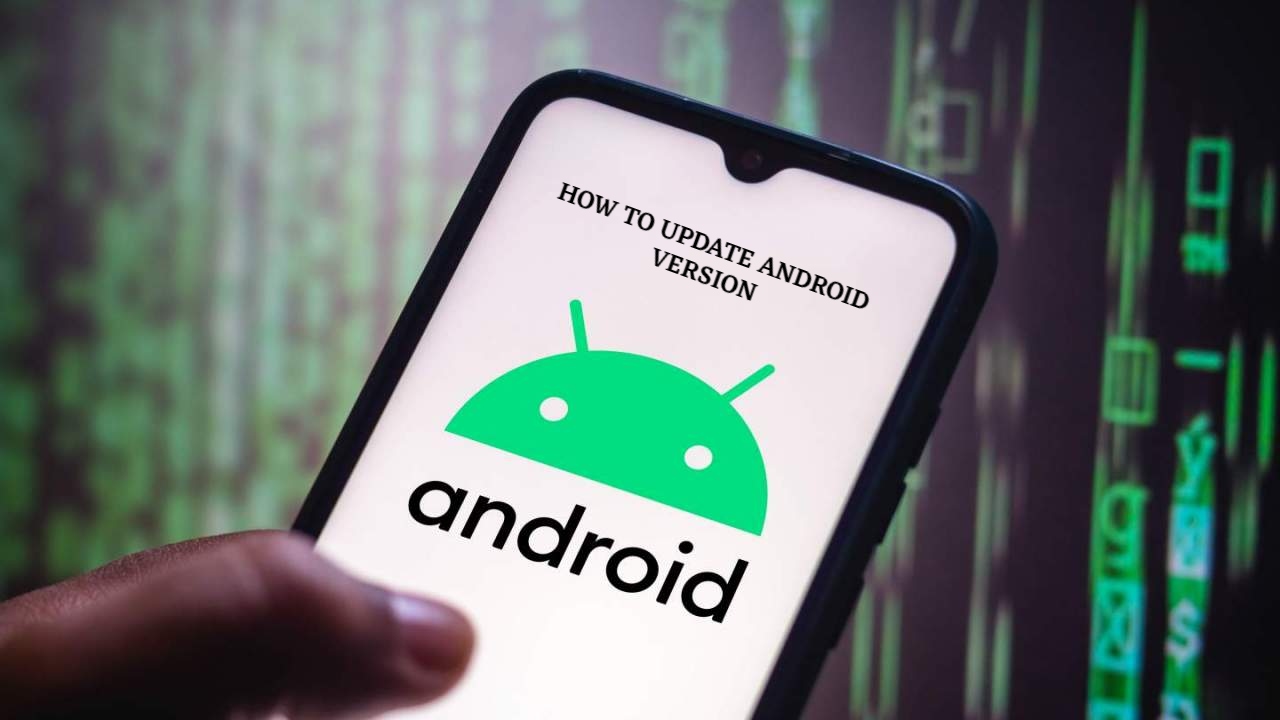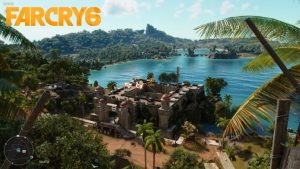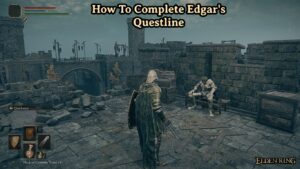How To Update Android Version in 2022 How To Update Android Version in 2022 Android is one of the most popular mobile operating systems, powering the majority of non-iPhone devices (which run iOS). Keeping your Android phone up to date is essential for getting the latest features and keeping your device secure.
Security patches for Android are issued weekly, whereas full-fledged Android updates are released once a year, usually in August or September (extra, incremental Android OS updates do occasionally seed, but there is no specific schedule).
These OS and security updates are typically delivered first to devices that run close-to-stock Android (such as Google Pixel, Motorola, and Nokia phones). While handsets from other manufacturers – with more heavily modified Android experiences – may have to wait weeks or even months for their equivalent updates.
The time it takes for an update to arrive on a smartphone depends on the manufacturer, the device’s class (cheap, mid-range, or flagship), and, in certain circumstances, carrier involvement.
Though some manufacturers are increasingly committing to longer-term support) than lower-cost versions. As we’ll see later, there’s a lot of fragmentation in the Android market because of this.
Table of Contents
What is the most recent Android version?

Android 11, which was introduced in autumn 2020, is the most recent publicly available version of Google’s mobile OS.
Previous versions of Android are as follows:
- Android Donut (v1.6)
- Android Eclair (v2.0)
- Android Froyo (v2.2)
- Android Gingerbread (v2.3)
- Android Honeycomb (v3.0)
- Android Ice Cream Sandwich (v4.0)
- Android Jelly Bean (v4.1)
- Android KitKat (v4.4)
- Android Lollipop (v5.0)
- Android Marshmallow (v6.0)
- Android Nougat (v7.0)
- Android Oreo (v8.0)
- Android Pie (v9.0)
- Android 10
Android 12 is set to launch in August/September 2021. Know what it’ll bring to the table, as well as how to get a hold of a beta version and try it out for yourself.
Once the information is available, manually update it

If you want to manually check for updates on your device, the procedure is really straightforward. Select System from the Settings menu. There’s a ‘System updates’ option under the ‘Advanced’ drop-down menu.
The instructions above will work on a Pixel phone, however they may vary somewhat depending on the model. In Samsung’s One UI user interface, for example, a ‘Software update’ option is available right from the main Settings menu screen.
If your device’s settings menu includes a search function, searching for the phrase ‘update’ and looking for a result labelled ‘System Updates’ should lead you in the correct direction.
Fragmentation of Android Devices

Despite a favourable report from StatCounter in early 2021 suggesting that Android 11 adoption was faster than any prior update (at least in markets like the United States). The OS still has a significant fragmentation problem.
Despite the fact that Google no longer publicly provides. Fragmentation data like this (though developers can still get their hands on it). StatCounter’s unofficial findings show that Android 10 is still running on the majority of Android devices.
Even if you’re running out of support software. Don’t have all of the features you want, or discover your device is becoming increasingly problematic. It’s not a good idea to throw away a perfectly good smartphone. This is especially true if you’re on a tight budget. However our chart shows that you don’t need to pay a lot to have a fantastic Android phone these days.