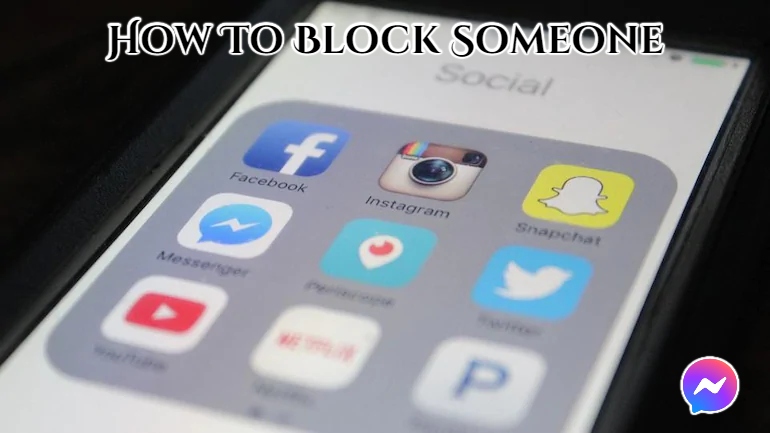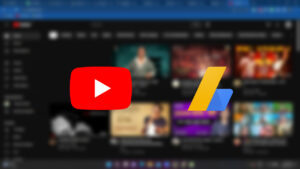How To Block Someone On Messenger 2022. Is someone continuously bothering you on Facebook Messenger? Do you want them to refrain from contacting or texting you in the future? Thankfully, the app allows you to do so. We’ll show you how to ban calls and messages from a Facebook Messenger account in our easy instructions below.
Facebook Messenger allows users to communicate with friends and other Facebook users. People you don’t know can also send you message requests, depending on your privacy settings.
Although this option can help you meet new individuals on the app, you can expect to receive messages or phone calls from time to time. You may, fortunately, block users on Messenger at any time.
Blocking someone on Messenger just stops them from contacting or messaging you through the service. They still have access to your profile and can leave comments on your postings. You can, however, choose to block someone on Facebook, and the procedure is very similar.
Keeping this in mind, here’s how to block somebody on Messenger.
Table of Contents
How to block a user on the Facebook Messenger app
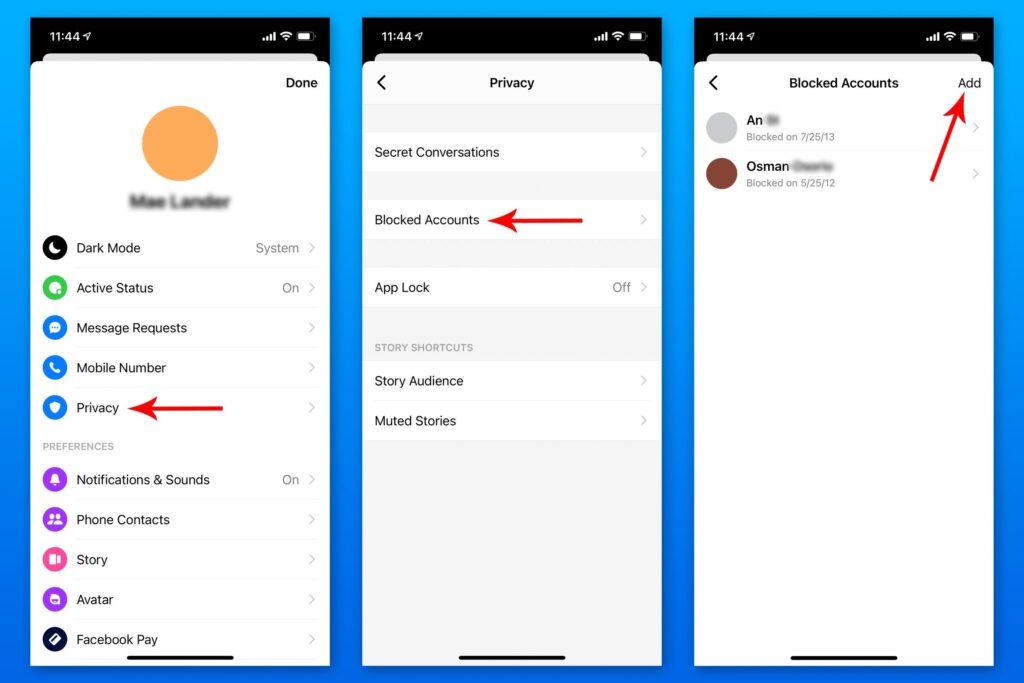
If you find yourself in a position where someone is constantly pestering you on Messenger, you can choose to block them. You won’t receive any messages or calls from the blocked account in the future if you do it this way.
Whether you’re on your phone or at your computer, you may block users on Messenger. We’ll show you how to block someone on both devices if you follow our brief tutorials below.
On your computer:
- Visit the Messenger web client in your favourite browser and sign in to your account.
- Open the conversation information tab on the chat window with the person you wish to block. Click the three dots icon on the discussion header if you can’t see the information section on the right.
- Select Block from the “Privacy & Support” menu.
- Choose whether to just block the person’s messages and calls, or to completely block them from Facebook.
The person can still see your profile and comment on your Facebook posts if you choose to block the account on Messenger exclusively. Of course, you can view the person’s profile as well, so it works both ways.
Also Read: How to leave a group on messenger without them knowing
Blocking someone on Facebook, on the other hand, unfriends them in addition to blocking their messages and calls.
On your Android device:
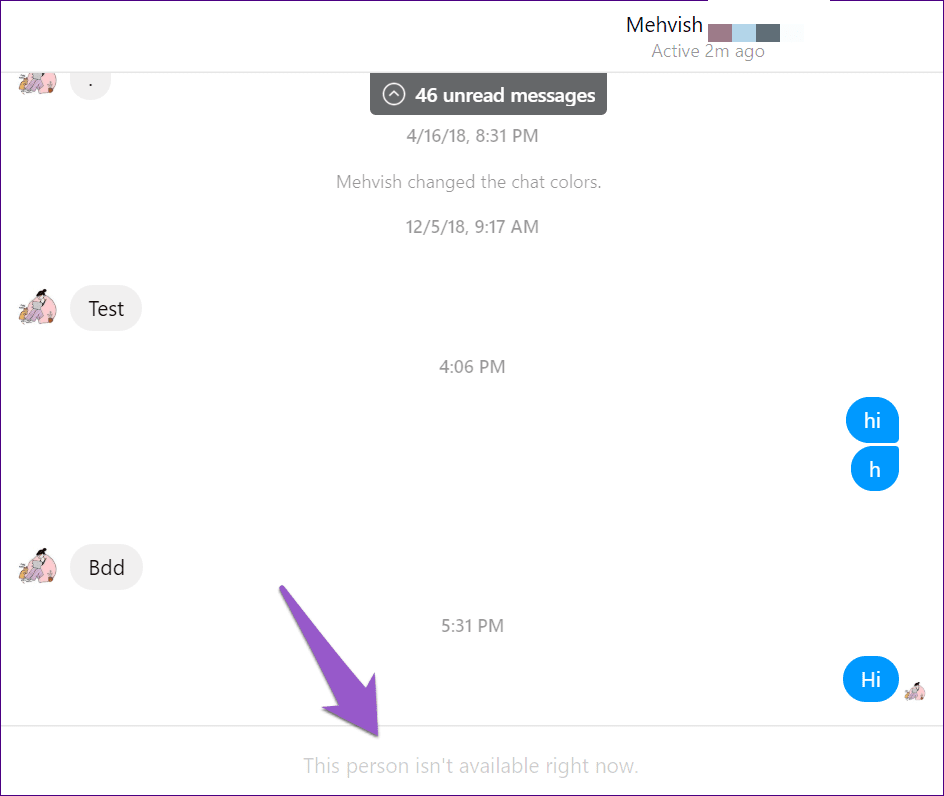
- Sign in to your account by opening the Messenger app from your home screen or app drawer.
- To block someone, open a chat with them and tap the information symbol in the top right corner of the conversation.
- Under the Privacy area, scroll down and select the Block option.
- Choose whether to block the person from Facebook or just their texts and calls.
If you change your mind, go to your Privacy settings > Blocked Accounts area and unblock the account from there. Please keep in mind that unblocking someone on Facebook does not automatically make you friends. You’ll need to make a request to them.
Prevent people from contacting you through Messenger

You can prohibit someone from messaging or calling you in the future now that you know how to ban people on Messenger. Always keep in mind that you can block them on Facebook, which will cut off all of your Facebook relationships.
That’s all we’ve got on our guide! Visit our site on a frequent basis for more tips and tutorials, and don’t forget to check out our daily posts and updates.