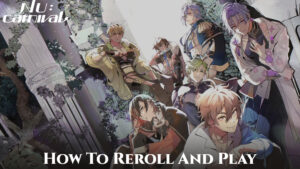How To Buy A Twitch Gift Card. Twitch TV is a well-known live streaming video site where a large number of individuals broadcast about video games and other topics. While viewing video on Twitch is free, the network offers a variety of ways for viewers to support their favourite streamers, including Twitch Gift Cards.
We’ll show you how to buy Twitch Gift Cards online in this guide.
How To Buy A Twitch Gift Card Online

To purchase a Twitch Gift Card online, simply follow the steps below —
Step 1: Go to the gift card section of Twitch TV’s official website.
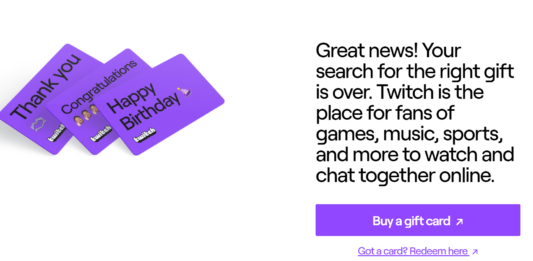
Step 2: Select “Buy a Gift Card” from the drop-down menu.
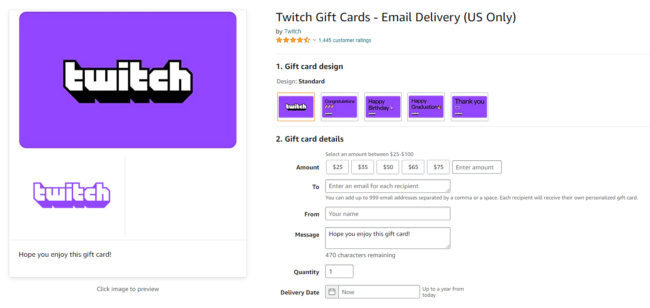
Also Read:How To Throw A Knife In Roblox Murder Mystery 2 On Computer Laptop Ipad
Step 3: Pick a design for your gift card.
- Enter the Gift Card details
- Amount
- To
- From
- Message
- Quantity
- Delivery Date
Step 4: Select “Add to Cart” or “Buy Now” from the drop-down menu.
Step 5: Complete the transaction by entering payment information.
That’s all there is to it. This is how you may purchase a Twitch Gift Card via the internet. If you have any questions about the purchase, please ask them in the comments section below.
Twitch is a video-on-demand service that is currently available on all major platforms.