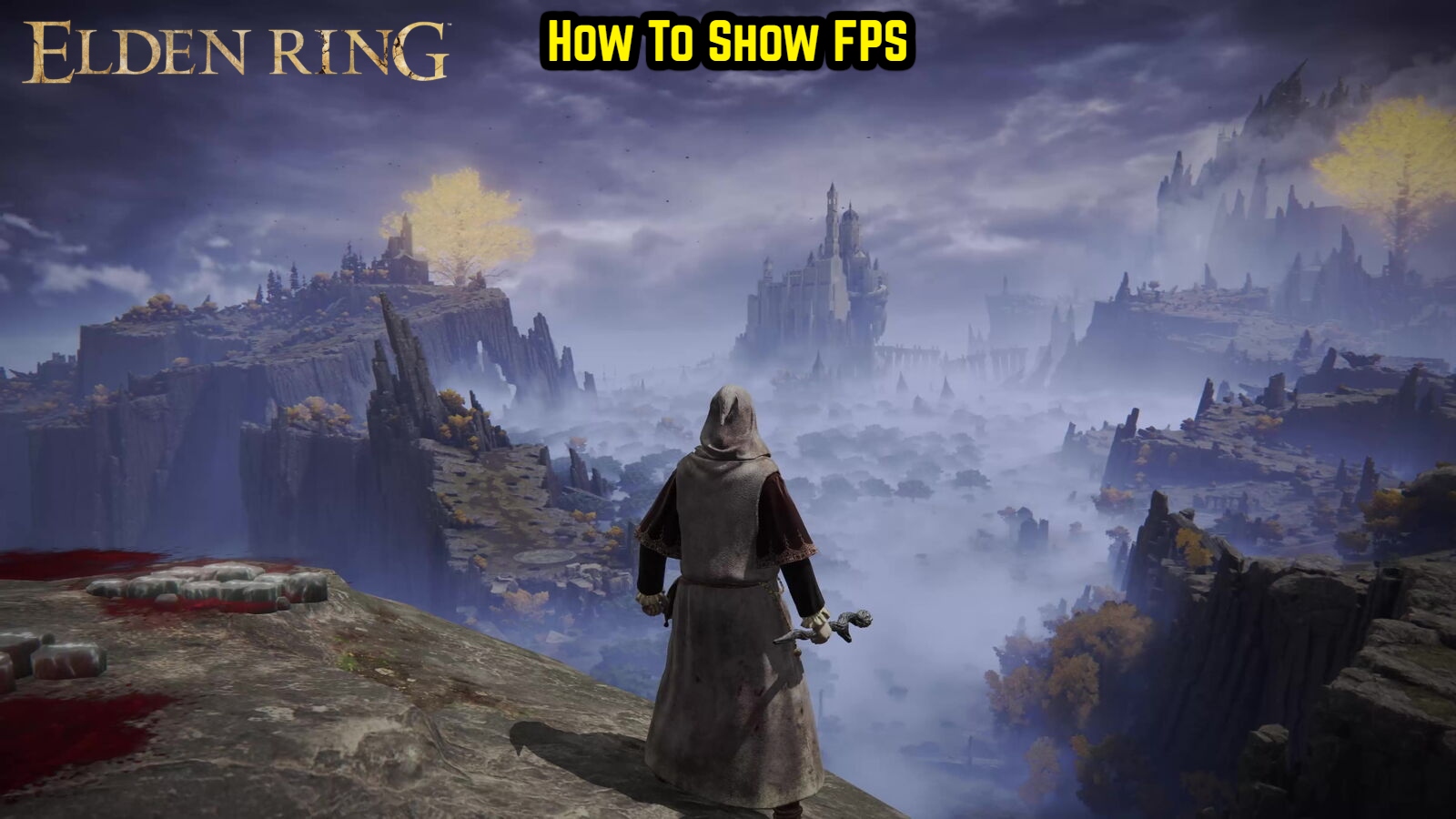How To Show FPS In Elden Ring PC One of the most eagerly anticipated games of 2022 was Elden Ring. Since its February release, people have continued to play the game and test out all of its features. The ability to track a game’s FPS in real time is the most intriguing aspect of PC games, and no other platform offers gamers as many options as the PC. Though Elden Ring doesn’t normally display FPS counts higher than 60, there are a few ways to keep track of your FPS at all times.
In Elden Ring, this guide will show you how to see your FPS counter.

Table of Contents
How to show the FPS counter in Elden Ring at all times?
Elden Ring, one of FromSoftware’s most popular projects, was only launched a few months ago, but its fan base is growing by the day. High-quality visuals, co-op mode, horsefights, powerful and thrilling adversaries, and so on are some of the game’s highlights. As previously stated, showing FPS is a nice feature in PC games that almost every player enjoys having on their screens, however Elden Ring locks at 60 FPS. If you wish to see your FPS at all times, use the methods listed below:
ALSO READ:How To Get Snoop Dogg Skin Warzone
Take advantage of GeForce Experience
If you have an Nvidia graphics card, you may utilise GeForce Experience to display FPS-related information.
Start GeForce Experience> at the top right corner, you’ll see your profile> After that, go to your ‘Account’> and click on it. select ‘General’ from the drop-down menu> Overlay in-game> Select Settings> Go to HUD Layout and select Performance, FPS, and Position. Once you’ve done that, you’ll be able to view your FPS Counter at all times.
Making Use of Steam
Alternatively, if you find the following procedure challenging, you can use Steam to complete it.
Choose your favourite Position in Steam> Settings> In-game> In-game FPS Counter.
- You can also enable the ‘High contrast color option’ that will show you the FPS counter in a bright green color.
- Except for these two ways, players can use third-party software like MSI Afterburner FPS Counter to display FPS. It is free software; you can install it by visiting its website (link given above), and it works on every card.
These are the options for displaying the FPS Counter in Elden Ring. If you’d want the FPS to be displayed at all times, see our guide for information on how to do so.