One Piece Treasure Cruise: How To Save Your Game. One of the worst things that can happen in a gamer’s life is losing their gaming account. You may misplace, break, or crash your mobile device, resulting in the loss of all your gaming progress. You should save your game to avoid this from happening, and we’ll show you how to do so in today’s article.
In One Piece Treasure Cruise, How Do You Save The Game?
You should write down or remember your game ID before saving it. It never changes and will come in handy if you need to save the game.
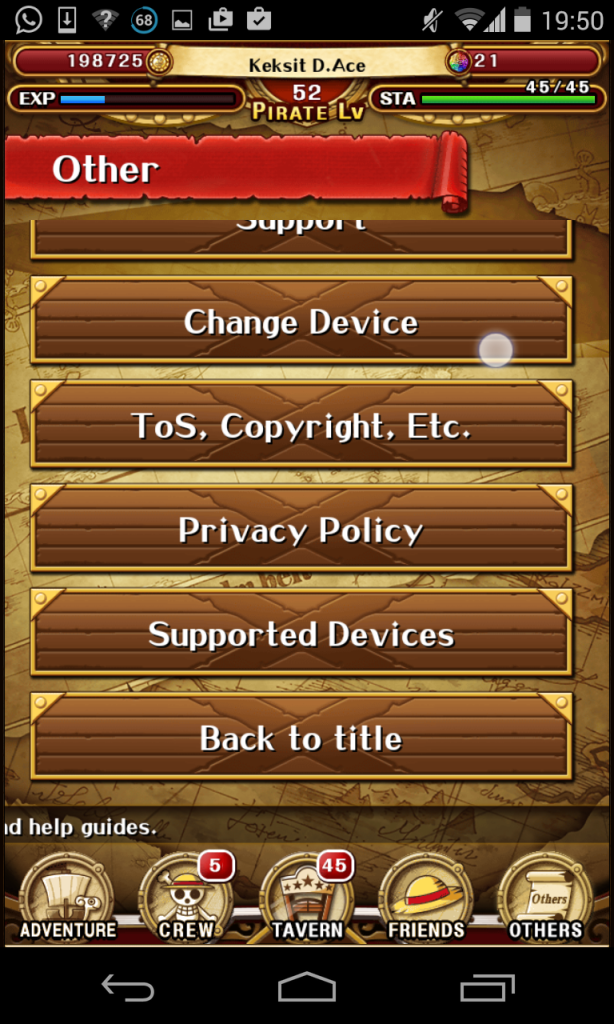
After that, you must obtain your account password, which will be valid for seven days before you must obtain a new password.
To obtain your account password, do the following steps:
Also Read:How To Defend In Last Shelter Survival
- One Piece Treasure Cruise will be launched.
- Click the Others button in the lower right corner to access the game menu.
- Scroll down to the Change Device tab in the menu that appears.
- After clicking the Issue Password button, you’ll be given a temporary 7-day password.
Make a note of this password so that you can recover your game account in the event of a malfunction or loss of your phone.
If something unforeseen happens, you must restore your account as soon as possible using another device, since if you do not do so within 7 days, your account will be gone forever.
Remember this strategy and make it a habit to save your game progress so you never lose it.



