How To Play Diablo Immortal On PC Using Emulator. You want to explore dungeons with steady framerates and great resolution, then. The key is playing Diablo Immortal on an emulator. This tutorial will teach you how to use emulators to play Diablo Immortal.
Currently available on PC, iOS, and Android is Diablo Immortal. You may now be thinking, “Wait. What? Is the mobile game Diablo Immortal also available for PC? – and to that, we would say, “Yes.”
The newest Diablo game was specifically create and optimized by Blizzard for mobile devices. However, Blizzard has also made a desktop client available, recognizing. That the majority of the game’s fandom is more accustomed to playing the game on a PC.
You should download desktop client and play Diablo Immortal from there if you want to play it on a PC. But if for some reason you insist on using an emulator to play Diablo Immortal on PC. Then this is the guide for you.
Table of Contents
How does Emulation Work?
Since almost the same time that Android has been available, there has been Android emulation.
An Android Virtual Device used to test and create Android apps. Since it simulates the Android operating system environment. And allows developers to evaluate how their apps react in real-world situations.
Similar concepts used by third-party emulators like Bluestacks. Which have made it possible to emulate Android for both personal and business use.
In plainer terms, Android emulators like Bluestacks give users access to an Android smartphone. That is fully functional on a PC. Apps and games are available for download, and users may use them just like they would on an Android phone.
More Diablo Immortal Guides:
Diablo Immortal: How to Create a New Character
Advantages of Playing Android Games via Emulators on PC
Using an Android emulator on a PC has a lot of benefits. Players may anticipate better controls and smoother performance right out of the box in addition to the larger screen size.
Other advantages include not having to worry about battery life. And not having to stop playing your favorite games to answer calls or messages.
Diablo Immortal Emulator Gameplay Instructions
From the Bluestacks website, get Bluestacks 5 and install it:
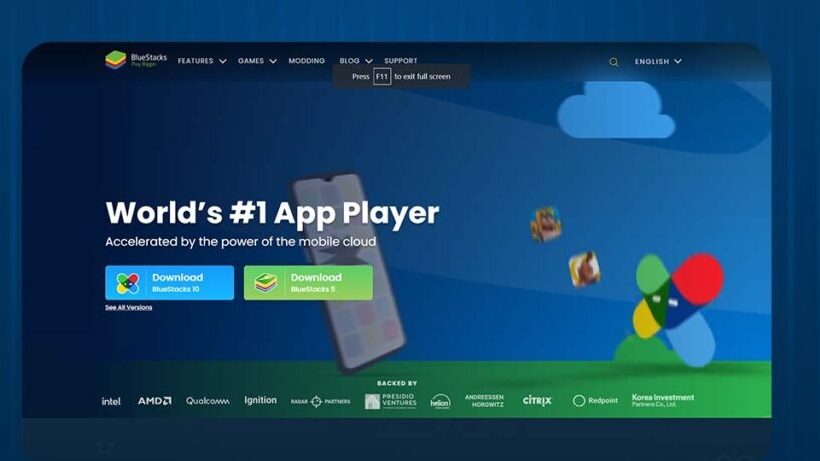
Launch Bluestacks:
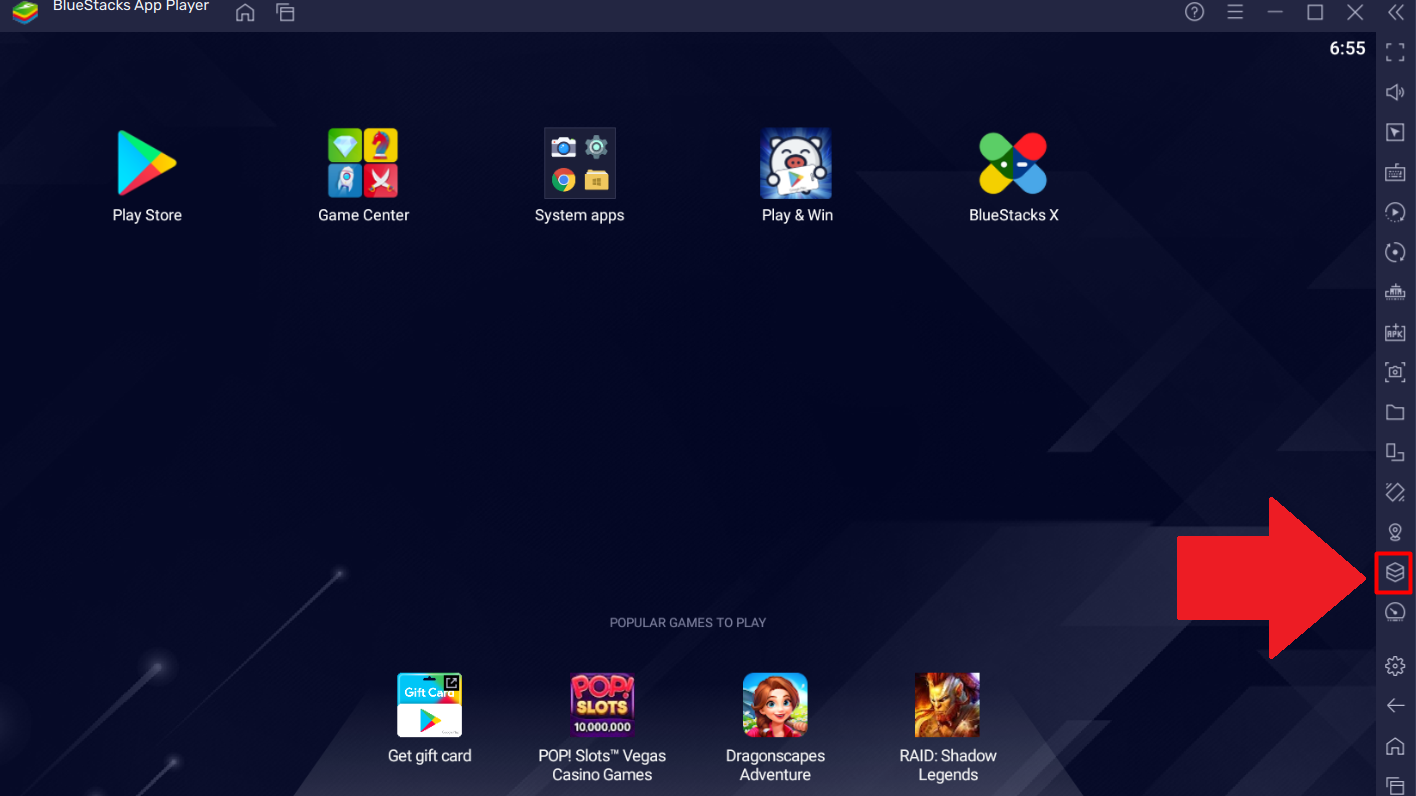
Click on the multi-instance manager icon on the right menu:
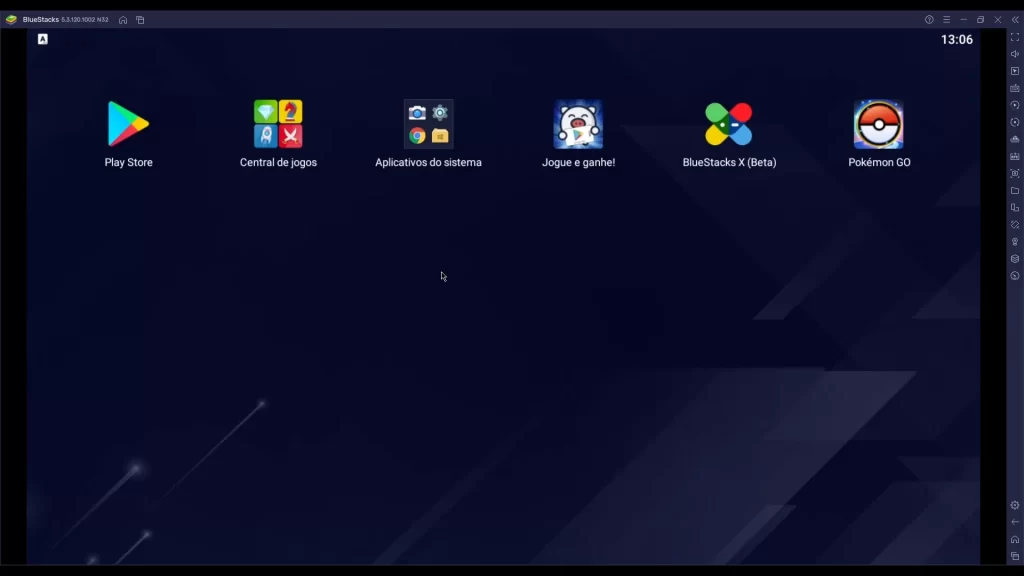
Click on “Instance”:
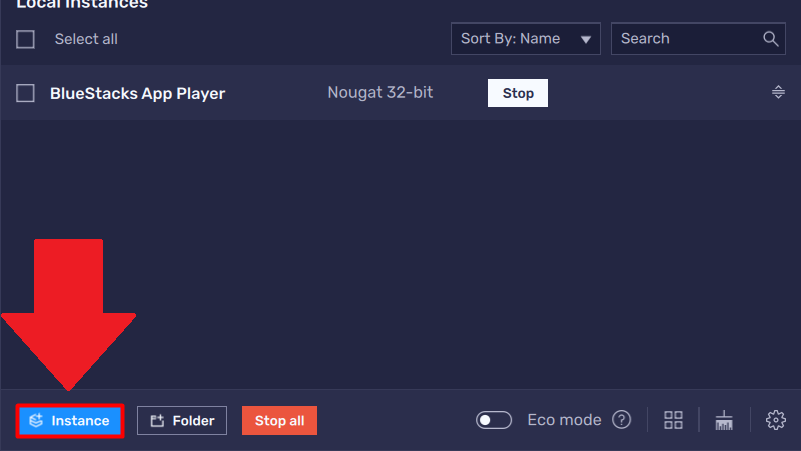
Select “Fresh Instance”:
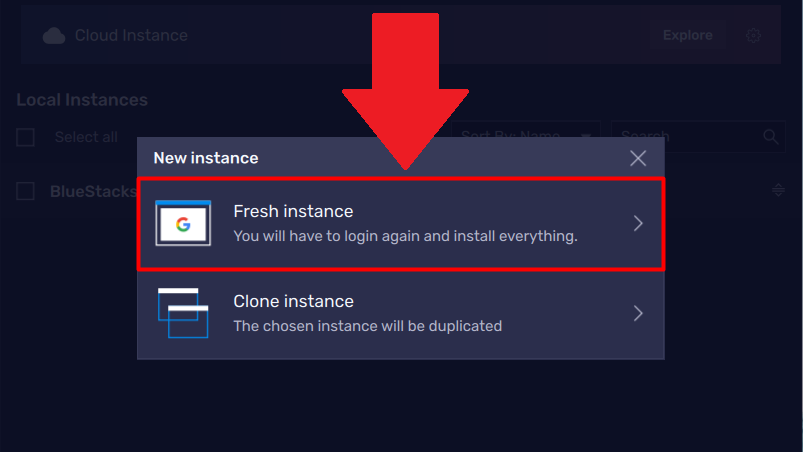
Select “Nougat 64-bit”:
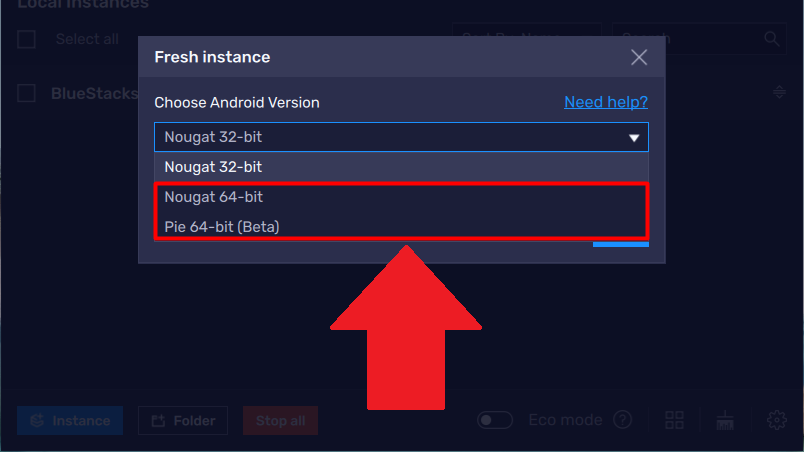
Copy the following settings, then click “Create”:
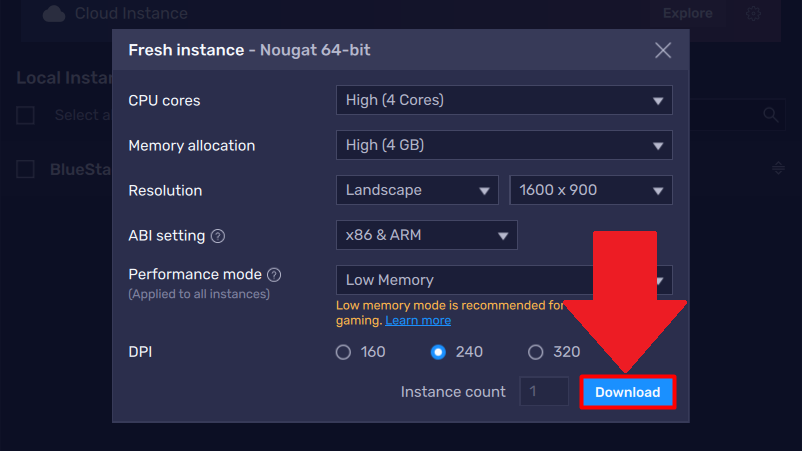
ALSO READ: How To Get Dragon Defender Osrs
Close all Bluestacks windows, then open the Windows Start Menu
Search for Bluestacks 5 Multi-Instance Manager and launch it
Click on Start (make sure you are launching the Nougat 64-bit instance)
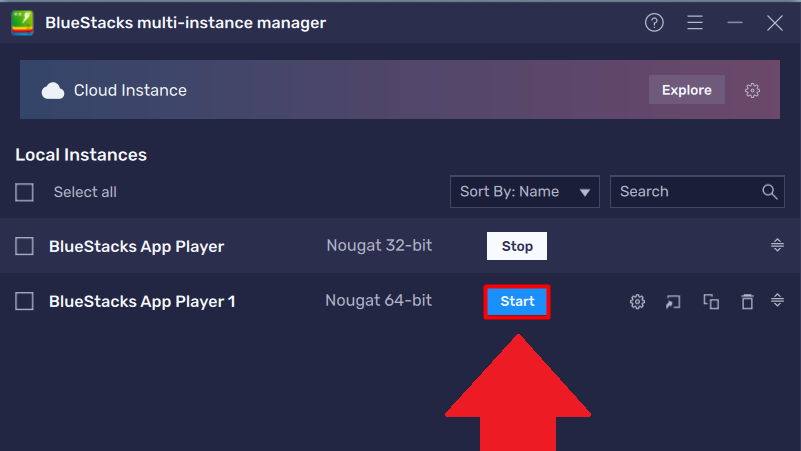
Note: It has been note that some players were unable to download and start Diablo Immortal on Bluestacks.
When attempting to launch Diablo Immortal, make sure you start a Nougat 64-bit instance. As the Nougat 32-bit instance is the primary offender and Diablo Immortal is incompatible with it.
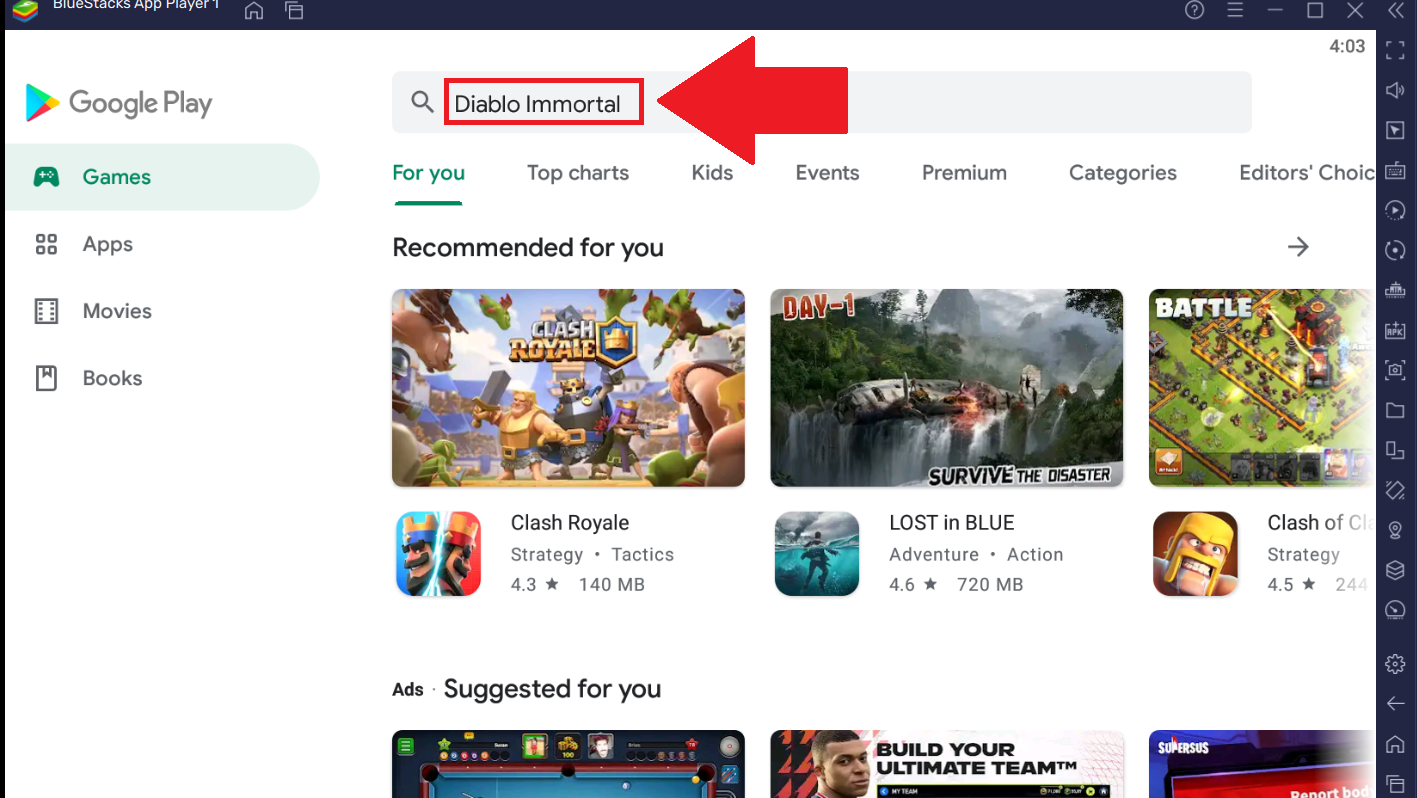
Look up Diablo Immortal in the Google Play Store, then download it, and have fun!
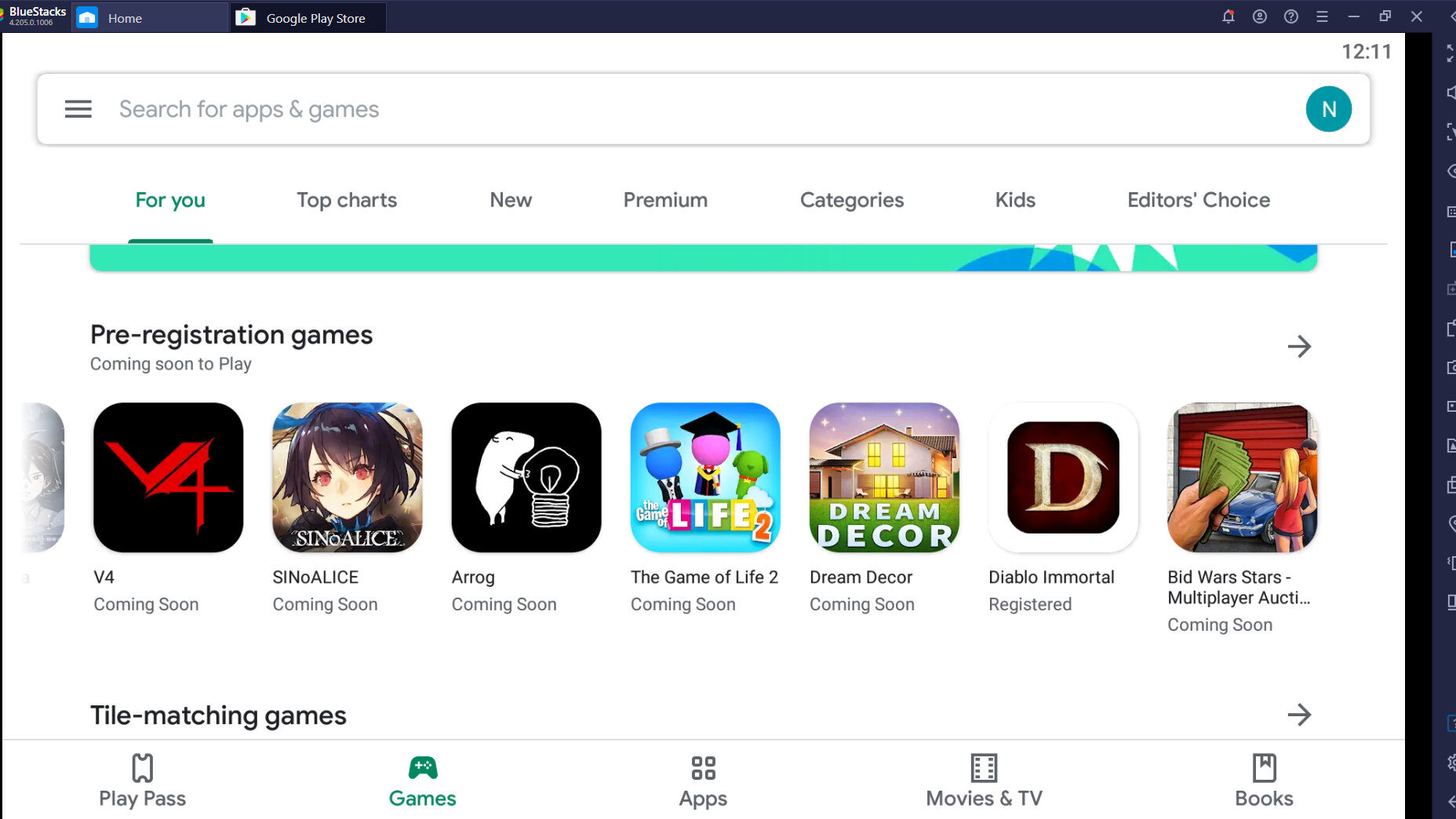

Emulated Dungeon-crawling
Depending on how old your phone is, Diablo Immortal can be a difficult game to play on a mobile device. Android emulators are your best option if you want to play the most recent Diablo game on Android. Without having to worry about battery life, performance, or the crowded on-screen controls.
Make sure you have configured the instance to Nougat 64-bit, as we have showed you above. If you are experiencing difficulties getting Diablo Immortal to launch on Bluestacks. If not, Diablo Immortal won’t properly launch on the emulator.
About that it is! With the aid of this instruction, we hope you are able to run Diablo Immortal on your PC using Bluestacks.
For more gaming guides, gaming news, game codes, and other gaming information, visit the PlayerAssist website!



