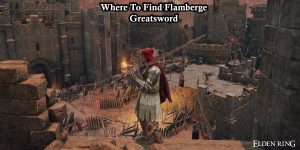How To Change Gender In Tower Of Fantasy. We frequently select a gender at the outset of MMORPGs like Tower of Fantasy. And others and begin creating characters that we use for the duration of the game. However, we frequently find ourselves in circumstances where we want to change the character’s gender or appearance. But have already made progress and don’t want to restart the game. Thankfully, ToF allows for gender changes mid-game. Our article on changing a character’s gender in Tower of Fantasy explains how to achieve this.
Change A Tower Of Fantasy Character’s Gender

Other than the Tower of Fantasy prologue character selection screen. When players must decide between the Male or Female protagonist. There is way to alter your gender in game while you still playing it by using the Simulacra menu.
To change a character’s gender in Tower of Fantasy, follow these instructions:
- Dispatch the Fantasy Tower
- Choose and enter the server of your choice.
- After entering the game, go to the Pause Menu and choose Simulacra.

- Choose the Characters tab. The bottom left-hand corner of the game screen is where you may discover it.

- Next to your character’s name and icon, click or press the gender icon. [On the gaming screen’s upper right]

- You’ll given the option to “Change Sex.”
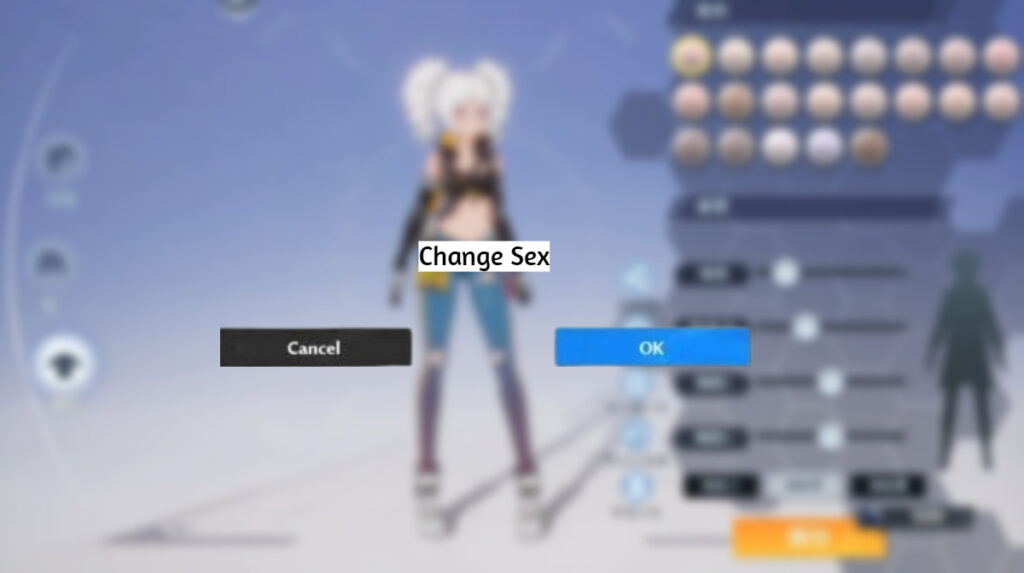
- Select “Ok” to proceed.
Aside from that, you can also get some free in-game gifts by adding information to your name card. Such as your birthday. There you go! Now that you are aware of how to do it in Tower of Fantasy.
A gacha-based MMORPG called Tower of Fantasy is accessible on PC, Android, and iOS.