How To Contact Windows Support By Phone. To contact Windows support by phone, you can follow these steps:
- Go to the Microsoft support website: https://support.microsoft.com/
- Click on “Contact support” at the bottom of the page.
- Select your product, issue, and contact option. In this case, you should select “Windows” as your product, choose the category that best fits your issue, and select “Call me back” as your contact option.
- Sign in to your Microsoft account. If you don’t have an account, you will need to create one.
- Enter your phone number and click on “Call me back.” A support representative will call you back as soon as possible.
Note: That Windows support by phone may not be free, depending on your location and the type of support you need. You can also try searching for solutions to your issue on the Microsoft support website, as there are often step-by-step guides and troubleshooting articles available for common Windows problems.
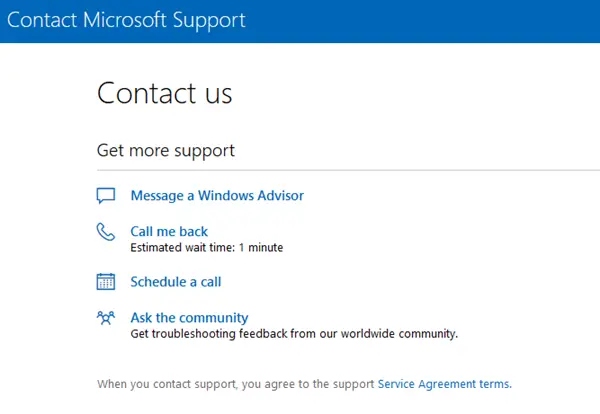
Learn More: How Do I Fix File Explorer Problems In Windows 10
How To Contact Windows
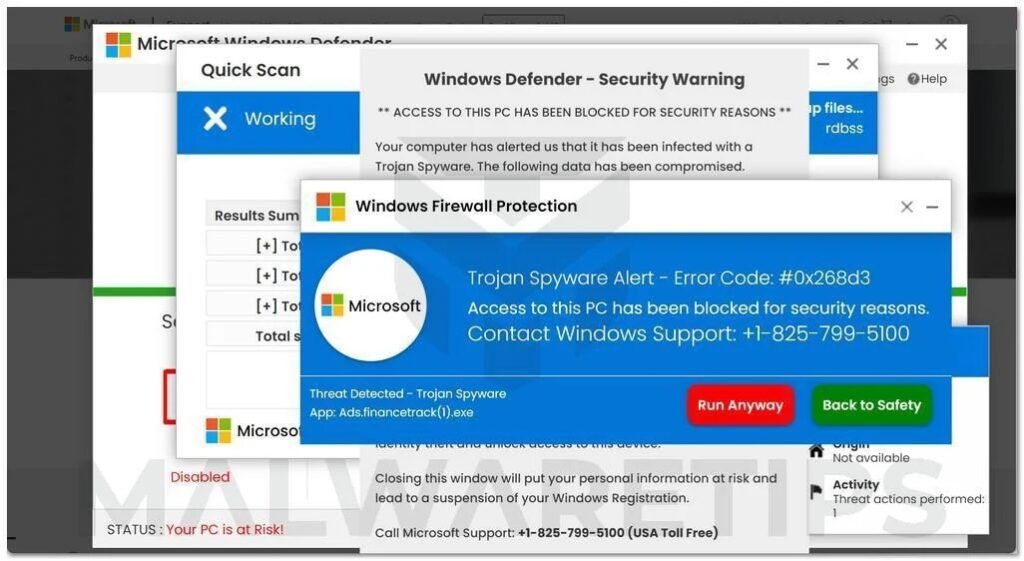
You can contact Microsoft Windows support through various channels, depending on your location and the type of support you need. Here are some ways to contact Windows support:
- Microsoft Support Website: The Microsoft Support website is the first point of contact for all support queries related to Windows. You can search for your issue, browse through support articles, and find solutions to common problems. You can also contact support by clicking on the “Contact support” button on the website.
- Phone Support: You can call Windows support directly to get help with your issue. Microsoft provides toll-free phone numbers for various countries. You can find the phone numbers for your country on the Microsoft Support website.
- Chat Support: Microsoft also provides chat support for Windows users. You can chat with a support representative and get help with your issue in real-time.
- Twitter: You can also reach out to the official Microsoft Windows support Twitter handle (@MicrosoftHelps) for assistance.
- Community Support: Microsoft has a community of Windows users who can help you with your issue. You can post your question in the community forums, and other users or moderators will respond with solutions.
Note that some support options may not be available in all countries or may require a fee, depending on the type of support you need.
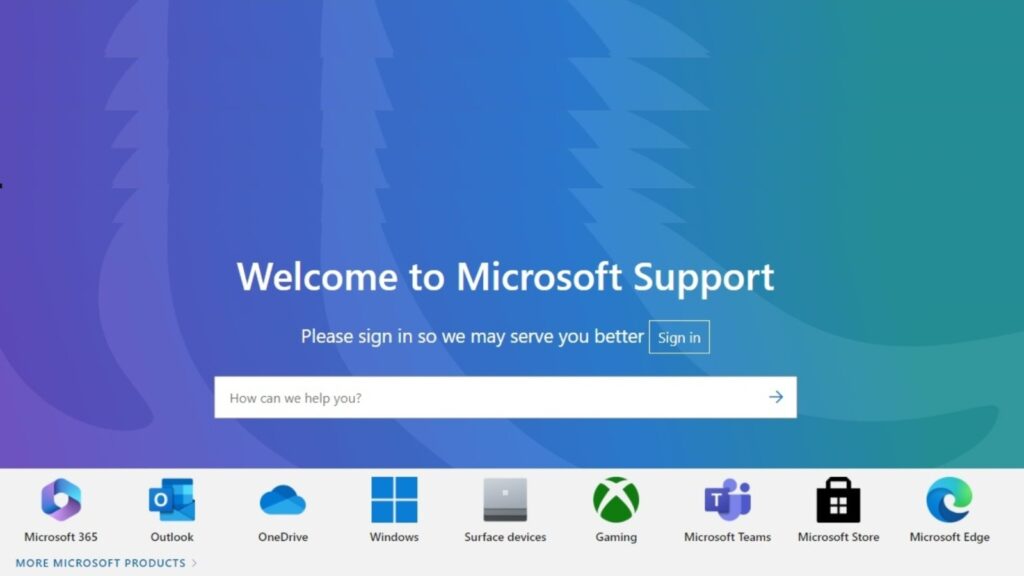
FAQ
How can I communicate live with someone at Microsoft?
To speak with a representative about your concerns, call 1-800-642-7676. You can call this number at any time, seven days a week, from anywhere in the United States.



