How To Install Pandas In Python Idle. Pandas is a popular open-source Python library for data manipulation, analysis, and visualization. It provides fast, flexible, and powerful tools for working with structured data, such as spreadsheets, CSV files, SQL databases, and JSON data.
Pandas provides two main data structures: Series and DataFrame. A Series is a one-dimensional array-like object that can hold any data type, such as integers, strings, or floats. A DataFrame is a two-dimensional table-like structure that consists of rows and columns. Where each column can have a different data type.
To install pandas in Python, you can use pip, which is a package manager for Python packages. Here are the steps to install pandas in Python using pip:
Table of Contents
How To Install Pandas In Python Idle
- Open the command prompt (on Windows) or terminal (on Mac or Linux).
- Type
pip install pandasand press Enter. - Wait for the installation to complete. It may take a few minutes to download and install pandas and its dependencies.
- Once the installation is complete, you can open the Python IDLE and import pandas to use it in your code.
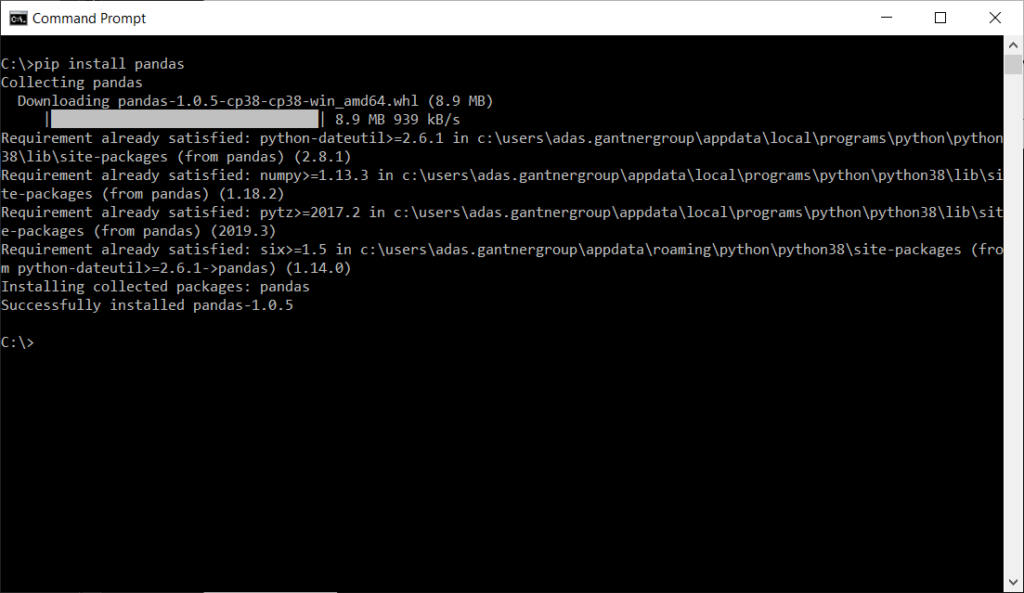
Here’s how to import pandas in Python IDLE:
- Open the Python IDLE.
- Click on File > New File to create a new Python file.
- Type
import pandas as pdand save the file. - Run the Python file by clicking on Run > Run Module or by pressing F5.
Now, you can use pandas in your Python code.
Learn More: How To Install Pip In Python 2023
Key Features Of Pandas In Python
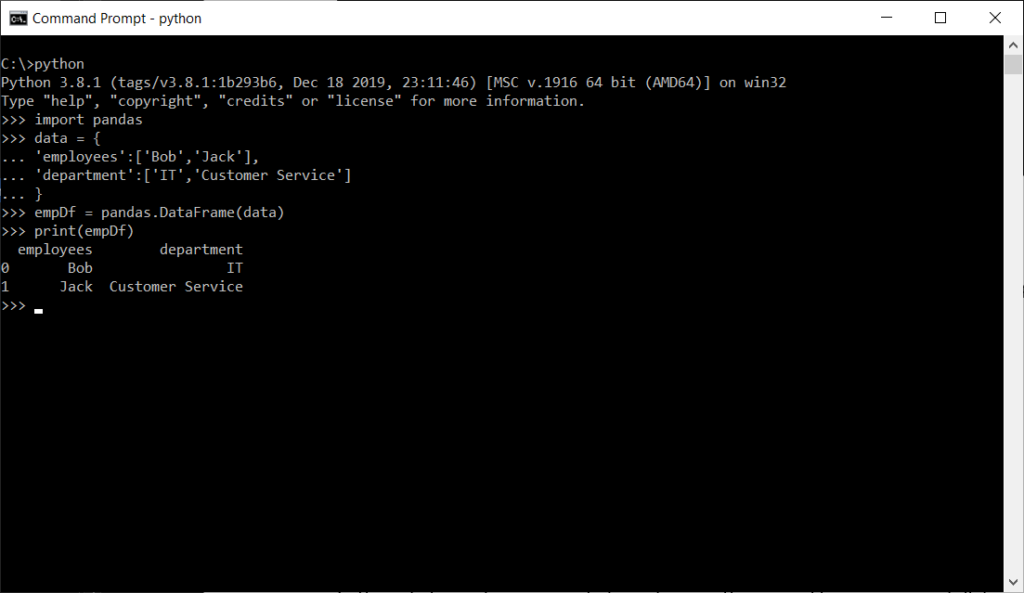
- Data manipulation: Pandas provides a wide range of functions for filtering, sorting, merging, aggregating, and transforming data.
- Data cleaning: Pandas can handle missing data, duplicate data, and inconsistent data, and provides functions for filling, dropping, or replacing values.
- Data analysis: Pandas supports statistical analysis, time-series analysis. And data visualization, and provides functions for calculating descriptive statistics, correlations, and regression models.
- Data input/output: Pandas can read and write data from various sources, such as CSV files, Excel files, SQL databases, and JSON data.
Pandas is widely used in data science, machine learning, finance, economics, and other fields that deal with large amounts of structured data. It is also integrated with other Python libraries. Such as NumPy, Matplotlib, and Scikit-learn, to provide a complete data analysis and modeling environment.
FAQ
How To Install Pandas In Python Idle?
- Open the command prompt (on Windows) or terminal (on Mac or Linux).
- Type
pip install pandasand press Enter. - Wait for the installation to complete. It may take a few minutes to download and install pandas and its dependencies.
- Once the installation is complete, you can open the Python IDLE and import pandas to use it in your code.
Here’s how to import pandas in Python IDLE:
- Open the Python IDLE.
- Click on File > New File to create a new Python file.
- Type
import pandas as pdand save the file. - Run the Python file by clicking on Run > Run Module or by pressing F5.
Now, you can use pandas in your Python code.



