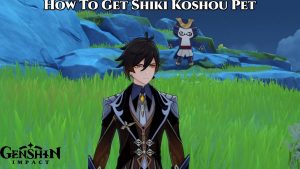How To Contact Microsoft Support For Office 365. To contact Microsoft support for Office 365, you can follow these steps:
- Go to the Microsoft support website: https://support.microsoft.com/
- Click on “Contact support” at the bottom of the page.
- Select your product and issue. In this case, select “Office” as your product and choose the category that best fits your issue.
- Choose the contact option that works best for you. Microsoft provides various contact options, including phone, chat, and email support.
- Sign in to your Microsoft account. If you don’t have an account, you will need to create one.
- Provide details about your issue and follow the instructions to contact support.
Note that some support options may not be available in all countries or may require a fee, depending on the type of support you need. Also, be sure to have your product key and any relevant information about your Office 365 subscription and the issue you are facing ready before contacting support. This will help the support representative diagnose and resolve the issue more quickly.
Learn More: How To Contact Windows Support By Phone
Office 365
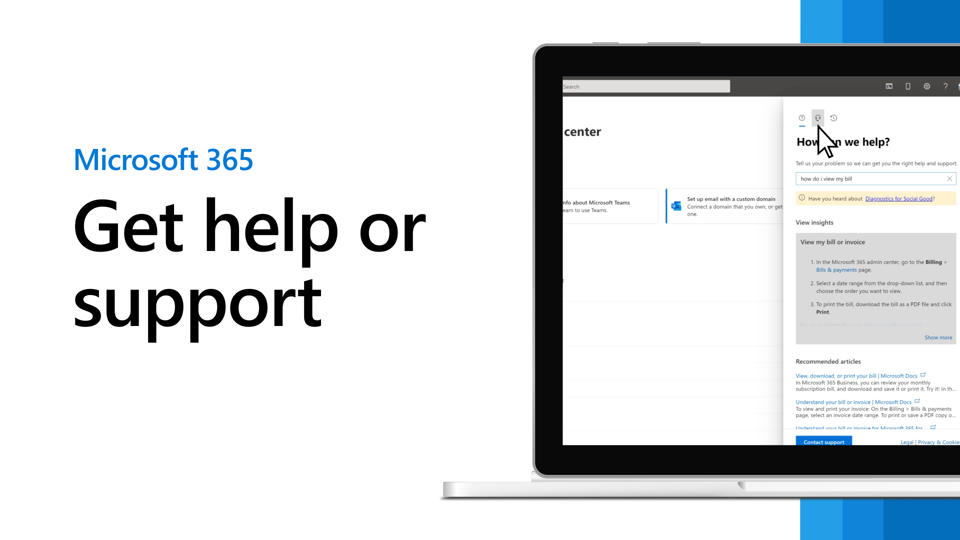
Office 365 is a subscription-based service offered by Microsoft that provides access to various Microsoft Office applications and other productivity services. Some of the popular Office 365 applications include:
- Word: A word processing program used for creating and editing documents.
- Excel: A spreadsheet program used for managing and analyzing data.
- PowerPoint: A presentation program used for creating slideshows.
- Outlook: An email and calendar management program.
- OneNote: A note-taking application.
- OneDrive: A cloud storage service for storing and sharing files.
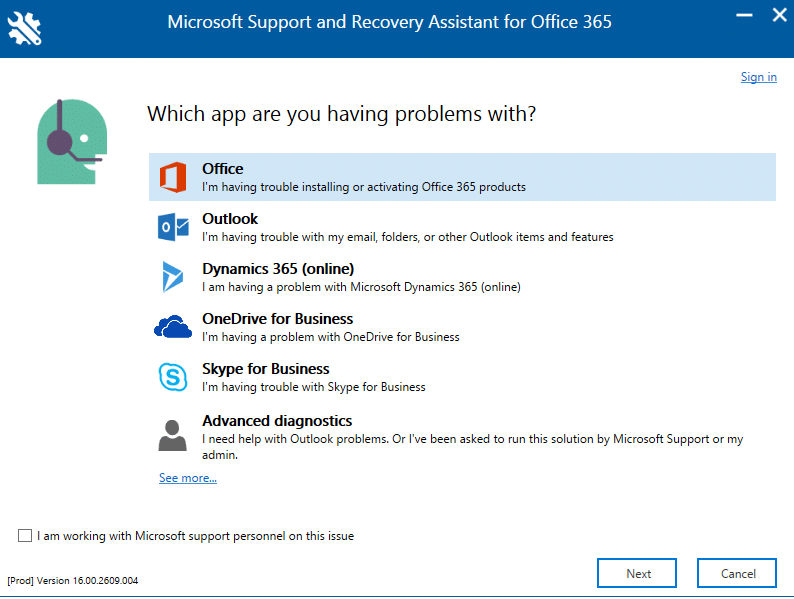
Office 365 is designed to be used by individuals, small businesses, and large enterprises. It allows users to access their Office applications and documents from anywhere, on any device, and collaborate with others in real-time. Users can choose from various subscription plans based on their needs, and the subscription includes regular updates and new features.
FAQ
Is Office 365 supported by Microsoft?
For enterprise, commercial, frontline, education, and government customers, Microsoft Support offers worldwide technical, pre-sales, billing, and subscription support with every Microsoft 365 and Office 365 subscription.