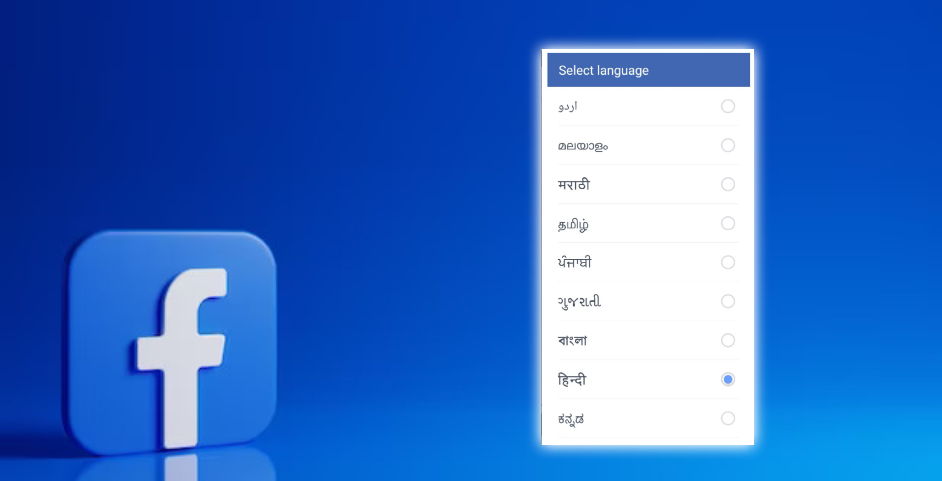How To Change Language On Facebook When You Can’t Read It. If you’re unable to read the language displayed on Facebook and need to change it back to a language you understand, you can follow these general steps:
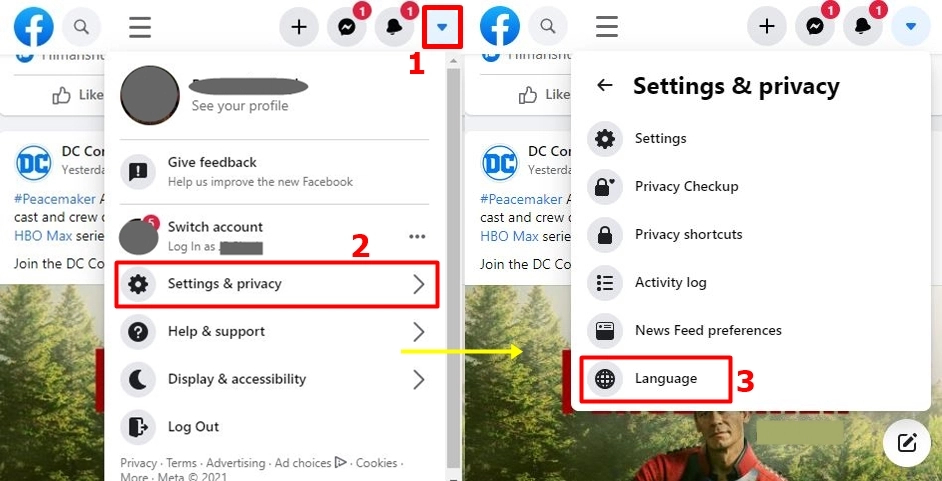
- Access Facebook settings: Log in to your Facebook account using a web browser. If the language is unfamiliar, look for the settings icon (usually represented by a downward-facing arrow or three horizontal lines) located at the top-right corner of the Facebook page. Click on it to access the settings menu.
- Language settings: In the settings menu, search for the language settings. It is often represented by a globe icon or the word “Language” itself. Click on this option to proceed.
- Change language: On the language settings page, you will see a list of available languages. Since the current language is unfamiliar, you may need to use external tools for translation. Copy the text or use a screenshot of the language displayed and translate it using an online translation service or mobile app. Identify the language you understand and select it from the list.
- Confirm language change: After selecting your preferred language, there is usually a confirmation step. Look for a “Save” or “Confirm” button on the page. Click it to save the language changes.
- Verify language change: Facebook should now display the selected language. If the language has successfully changed, you should be able to navigate the Facebook interface in a language you understand.
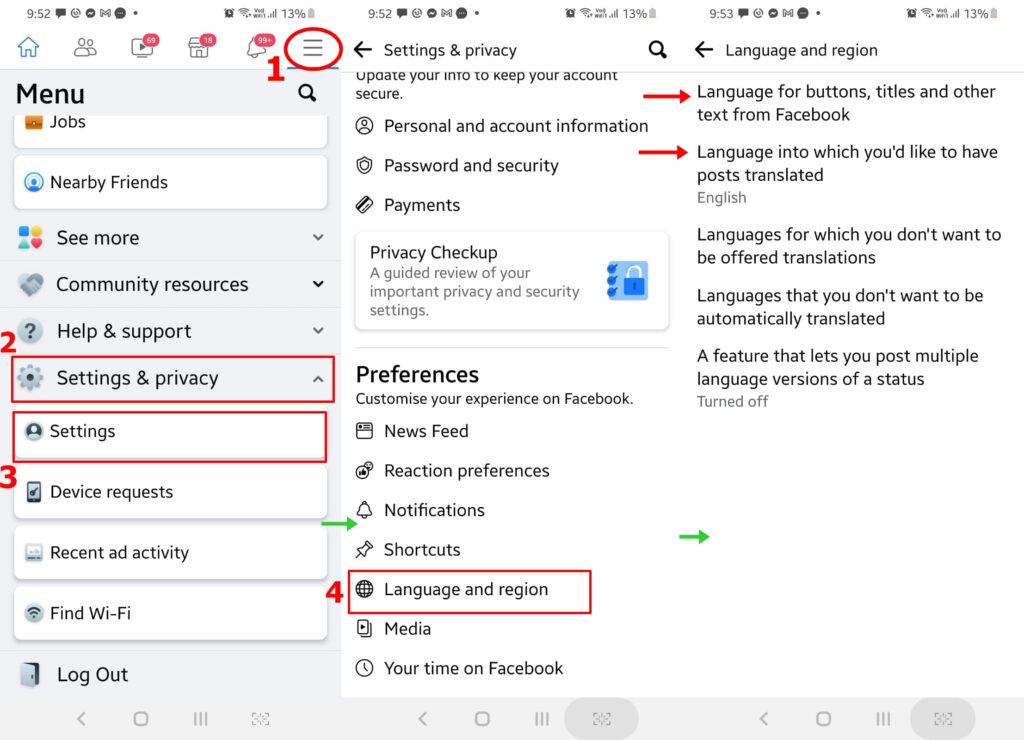
Learn More: Dropbox Smart Sync Not Working Mac
It’s important to note that the steps may vary slightly depending on the specific version of Facebook you’re using and the layout of the settings menu. However, the general process should be similar, allowing you to change the language back to one you can read.
If you’re unable to find the language settings or encounter any difficulties during the process, you may want to consider using a translation tool or reaching out to a friend who is familiar with Facebook to assist you in changing the language settings.
FAQ
How To Change Language On Facebook When You Can't Read It?
- Access Facebook settings
- Language settings
- Change language
- Confirm language change
- Verify language change